.NET MAUI CollectionView LoadOnDemand Collection
To load items on demand, you can use the RadCollectionView.LoadOnDemandCollection and set it as an ItemsSource for the CollectionView.
The LoadOnDemandCollection is a generic type, so you need to point the type of objects it will contain. The type extends the ObservableCollection<T> class and expects a Func<CancellationToken, IEnumerable> in the constructor.
Example
The following example demonstrates a simple setup that shows how to use the collection:
1. Create a sample model:
2. Define the CollectionView control:
3. Add the telerik namespace:
4. Create a ViewModel and use the LoadOnDemandCollection as a type of the property bound to the RadCollectionView.ItemsSource:
This is the result:
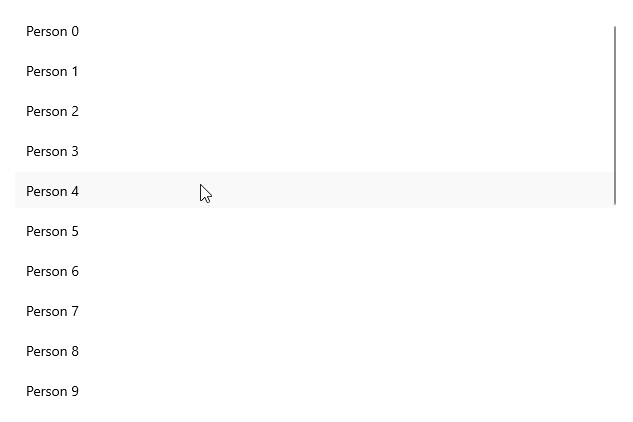
For a runnable example demonstrating the CollectionView LoadOnDemand Collection, see the SDKBrowser Demo Application and go to CollectionView > Load On Demand category.