.NET MAUI CollectionView Drag and Drop
The .NET MAUI CollectionView provides drag and drop functionality which allows the end user to reorder its items.
The Drag & Drop is part of Telerik UI for .NET MAUI, the most comprehensive UI suite for .NET MAUI! To try it out, sign up for a free 30-day trial and kickstart your cross-platform app development today.
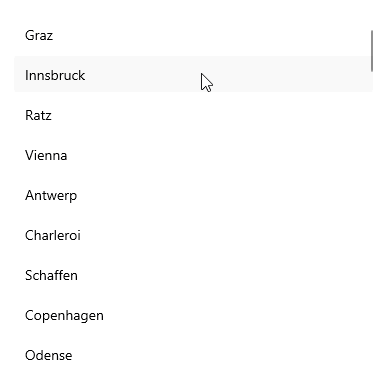
To enable the reorder functionality, set the IsDragDropEnabled property to True. To start reordering the items, the end user must tap and hold an item on mobile (Android and iOS), while on dekstop (WinUi and MacCatalyst), after clicking the item, the item can be dragged. In this way, the drag is triggered and the user can move and release (drop) the item at the desired position. This also performs a reorder operation on the data.
Here is a quick example of a CollectionView with enabled drag-and-drop:
1. Define the following business object:
2. Create a ViewModel class as shown below:
3. Add the RadCollectionView definition with IsDragDropEnabled set to True: