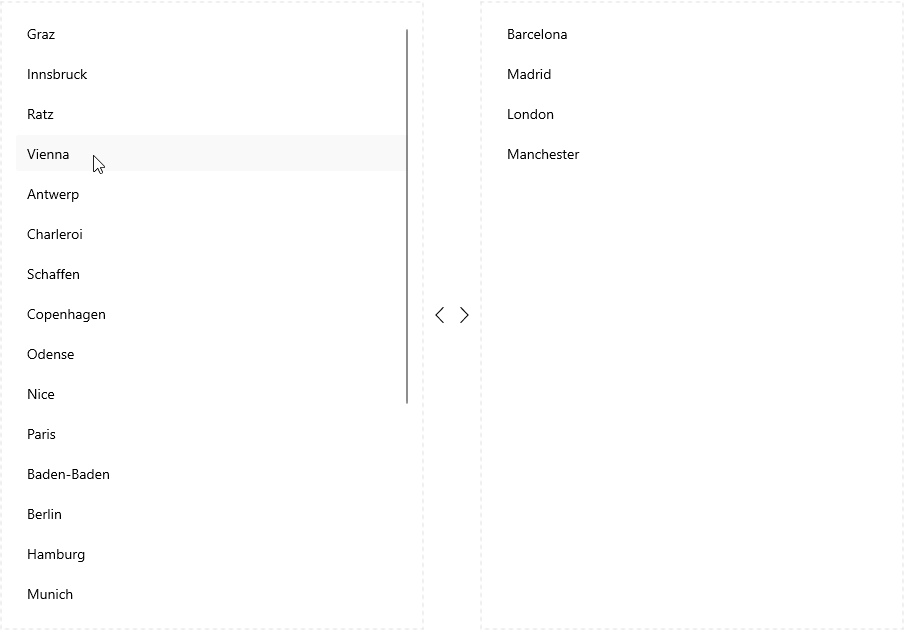Drag and Drop between CollectionViews
The app user can directly move items from one CollectionView to another CollectionView through drag-and-drop if the source collection of both instances contains items of the same type.
Check an example on drag and drop between two CollectionViews:
1. Add two RadCollectionView instances to the page:
- XAML
<Grid RowDefinitions="{OnIdiom Default='*, Auto, *', Desktop='*'}"
ColumnDefinitions="{OnIdiom Default='*', Desktop='*, Auto, *'}"
Padding="8">
<Border Style="{StaticResource DragDropAreaBorderStyle}"
WidthRequest="{OnPlatform MacCatalyst=424, WinUI=424}"
HorizontalOptions="{OnPlatform MacCatalyst=End, WinUI=End}" />
<telerik:RadCollectionView x:Name="firstCollectionView"
ItemsSource="{Binding LocationsLeft}"
IsDragDropEnabled="True"
DisplayMemberPath="City"
HorizontalOptions="{OnPlatform MacCatalyst=End, WinUI=End}"
Margin="12" />
<StackLayout Grid.Row="{OnIdiom Default=1, Desktop=0}"
Grid.Column="{OnIdiom Default=0, Desktop=1}"
Orientation="{OnIdiom Default=Vertical, Desktop=Horizontal}"
HorizontalOptions="Center"
VerticalOptions="Center"
Margin="8">
<Label FontFamily="TelerikFont"
FontSize="20"
Text="{OnIdiom Default={x:Static telerik:TelerikFont.IconUpArrow}, Desktop={x:Static telerik:TelerikFont.IconLeftArrow}}" />
<Label FontFamily="TelerikFont"
FontSize="20"
Text="{OnIdiom Default={x:Static telerik:TelerikFont.IconDownArrow}, Desktop={x:Static telerik:TelerikFont.IconRightArrow}}" />
</StackLayout>
<Border Grid.Row="{OnIdiom Default=2, Desktop=0}"
Grid.Column="{OnIdiom Default=0, Desktop=2}"
Style="{StaticResource DragDropAreaBorderStyle}"
WidthRequest="{OnPlatform MacCatalyst=424, WinUI=424}"
HorizontalOptions="{OnPlatform MacCatalyst=Start, WinUI=Start}" />
<telerik:RadCollectionView x:Name="secondCollectionView"
Grid.Row="{OnIdiom Default=2, Desktop=0}"
Grid.Column="{OnIdiom Default=0, Desktop=2}"
IsDragDropEnabled="True"
ItemsSource="{Binding LocationsRight}"
DisplayMemberPath="City"
HorizontalOptions="{OnPlatform MacCatalyst=Start, WinUI=Start}"
Margin="12" />
</Grid>2. Add a sample ViewModel class:
- C#
public class ViewModel : NotifyPropertyChangedBase
{
public ViewModel()
{
this.LocationsLeft = new ObservableCollection<DataModel>
{
new DataModel { Continent = "Europe", Country = "Austria", City = "Graz", Id = 1 },
new DataModel { Continent = "Europe", Country = "Austria", City = "Innsbruck", Id = 2 },
new DataModel { Continent = "Europe", Country = "Austria", City = "Ratz", Id = 3 },
new DataModel { Continent = "Europe", Country = "Austria", City = "Vienna", Id = 4 },
new DataModel { Continent = "Europe", Country = "Belgium", City = "Antwerp", Id = 5 },
new DataModel { Continent = "Europe", Country = "Belgium", City = "Charleroi", Id = 6 },
new DataModel { Continent = "Europe", Country = "Belgium", City = "Schaffen", Id = 7 },
new DataModel { Continent = "Europe", Country = "Denmark", City = "Copenhagen", Id = 8 },
new DataModel { Continent = "Europe", Country = "Denmark", City = "Odense", Id = 9 },
new DataModel { Continent = "Europe", Country = "France", City = "Nice", Id = 10 },
new DataModel { Continent = "Europe", Country = "France", City = "Paris", Id = 11 },
new DataModel { Continent = "Europe", Country = "Germany", City = "Baden-Baden", Id = 12 },
new DataModel { Continent = "Europe", Country = "Germany", City = "Berlin", Id = 13 },
new DataModel { Continent = "Europe", Country = "Germany", City = "Hamburg", Id = 14 },
new DataModel { Continent = "Europe", Country = "Germany", City = "Munich", Id = 15 },
new DataModel { Continent = "Europe", Country = "Germany", City = "Nuremberg", Id = 16 },
new DataModel { Continent = "Europe", Country = "Italy", City = "Bari", Id = 17 },
new DataModel { Continent = "Europe", Country = "Italy", City = "Rome", Id = 18 },
new DataModel { Continent = "Europe", Country = "Netherlands", City = "Amsterdam", Id = 19 },
new DataModel { Continent = "Europe", Country = "Netherlands", City = "Eindhoven", Id = 20 },
new DataModel { Continent = "Europe", Country = "Netherlands", City = "Rotterdam", Id = 21 },
new DataModel { Continent = "Europe", Country = "Portugal", City = "Lisbon", Id = 22 },
new DataModel { Continent = "Europe", Country = "Portugal", City = "Porto", Id = 23 }
};
this.LocationsRight = new ObservableCollection<DataModel>
{
new DataModel { Continent = "Europe", Country = "Spain", City = "Barcelona", Id = 24 },
new DataModel { Continent = "Europe", Country = "Spain", City = "Madrid", Id = 25 },
new DataModel { Continent = "Europe", Country = "United Kingdom", City = "London", Id = 26 },
new DataModel { Continent = "Europe", Country = "United Kingdom", City = "Manchester", Id = 27 }
};
}
public ObservableCollection<DataModel> LocationsLeft { get; set; }
public ObservableCollection<DataModel> LocationsRight { get; set; }
}3. Add a sample DataModel class:
- C#
public class DataModel : NotifyPropertyChangedBase
{
private string continent;
private string country;
private string city;
private int id;
public string Continent
{
get => this.continent;
set => this.UpdateValue(ref this.continent, value);
}
public string Country
{
get => this.country;
set => this.UpdateValue(ref this.country, value);
}
public string City
{
get => this.city;
set => this.UpdateValue(ref this.city, value);
}
public int Id
{
get => this.id;
set => this.UpdateValue(ref this.id, value);
}
}Here is the result: