TextPrimitive
Use the TextPrimitive class whenever you need to display text as part of rendering a control. Color for the font in the primitive is set by the ForeColor property. TextPrimitive also supplies other properties specific to displaying text, including:
Text: The actual text to display.
TextAlignment: An enumeration that controls the alignment of the text in the primitive.
TextFormatFlags: An enumeration that specifies special formatting such as trimming text and replacing long text with an ellipsis.
TextOrientation: An enumeration that specifies vertical or horizontal orientation relative to the primitive's baseline.
Shadow: An object that lets you set shadowing color, depth, and thickness.
TextRenderingHint: An enumeration defining the text antialiasing.
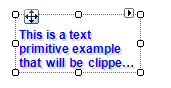
Creating a TextPrimitive
public class MyTextPrimitiveElement : RadElement
{
protected override void CreateChildElements()
{
TextPrimitive textPrimitive = new TextPrimitive();
textPrimitive.Class = "MyTextPrimtiveClass";
textPrimitive.Font = new Font("Arial", 9F, FontStyle.Bold);
textPrimitive.ForeColor = Color.Blue;
textPrimitive.TextAlignment = ContentAlignment.BottomLeft;
textPrimitive.TextWrap = true;
textPrimitive.Shadow =
new Telerik.WinControls.Paint.ShadowSettings(new Point(2, 2), Color.LightGray);
textPrimitive.Text = "This is a text primitive example that will be clipped " +
"according to the TextFormatFlags settings and MaxSize";
this.Children.Add(textPrimitive);
base.CreateChildElements();
}
}
Public Class MyTextPrimitiveElement
Inherits RadElement
Protected Overrides Sub CreateChildElements()
Dim textPrimitive As New TextPrimitive()
textPrimitive.Class = "MyTextPrimtiveClass"
textPrimitive.Font = New Font("Arial", 9.0F, FontStyle.Bold)
textPrimitive.ForeColor = Color.Blue
textPrimitive.TextAlignment = ContentAlignment.BottomLeft
textPrimitive.TextWrap = True
textPrimitive.Shadow = New Telerik.WinControls.Paint.ShadowSettings(New Point(2, 2), Color.LightGray)
textPrimitive.Text = "This is a text primitive example that will be clipped " & "according to the TextFormatFlags settings and MaxSize"
Me.Children.Add(textPrimitive)
MyBase.CreateChildElements()
End Sub
End Class