GripPrimitive
GripPrimitive displays a vertical row of dots as a visual cue to users that this is an area that can be gripped and dragged. Grip dots are displayed using BackColor and BackColor2 colors. BackColor2 represents a shadow to set the dots off the background, particularly when the dots and the background contain some of the same colors.
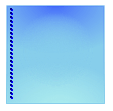
Creating a GripPrimitive
public class MyGripPrimitiveElement : RadElement
{
protected override void CreateChildElements()
{
FillPrimitive fillPrimitive = new FillPrimitive();
fillPrimitive.GradientStyle = GradientStyles.OfficeGlassRect;
fillPrimitive.NumberOfColors = 4;
fillPrimitive.BackColor = Color.Blue;
fillPrimitive.BackColor2 = Color.LightBlue;
fillPrimitive.BackColor3 = Color.SkyBlue;
fillPrimitive.BackColor4 = Color.PaleTurquoise;
GripPrimitive gripPrimitive = new GripPrimitive();
gripPrimitive.MinSize = new Size(100, 100);
gripPrimitive.PositionOffset = new SizeF(5, 0);
gripPrimitive.BackColor = Color.DarkBlue;
gripPrimitive.BackColor2 = Color.Blue;
this.Children.Add(fillPrimitive);
this.Children.Add(gripPrimitive);
base.CreateChildElements();
}
}
Public Class MyGripPrimitiveElement
Inherits RadElement
Protected Overrides Sub CreateChildElements()
Dim fillPrimitive As New FillPrimitive()
fillPrimitive.GradientStyle = GradientStyles.OfficeGlassRect
fillPrimitive.NumberOfColors = 4
fillPrimitive.BackColor = Color.Blue
fillPrimitive.BackColor2 = Color.LightBlue
fillPrimitive.BackColor3 = Color.SkyBlue
fillPrimitive.BackColor4 = Color.PaleTurquoise
Dim gripPrimitive As New GripPrimitive()
gripPrimitive.MinSize = New Size(100, 100)
gripPrimitive.PositionOffset = New SizeF(5, 0)
gripPrimitive.BackColor = Color.DarkBlue
gripPrimitive.BackColor2 = Color.Blue
Me.Children.Add(fillPrimitive)
Me.Children.Add(gripPrimitive)
MyBase.CreateChildElements()
End Sub
End Class