ArrowPrimitive
The ArrowPrimitive draws a filled triangular polygon. Orientation is controlled by the Direction property with possible ArrowDirection enumeration values of Up, Down, Left or Right. The arrow is filled with the ForeColor property value. The example below draws a BorderPrimitive and an ArrowPrimitive.
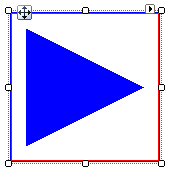
Creating an ArrowPrimitive
public class MyArrowPrimitiveElement : RadElement
{
protected override void CreateChildElements()
{
BorderPrimitive borderPrimitive = new BorderPrimitive();
borderPrimitive.BoxStyle = BorderBoxStyle.OuterInnerBorders;
borderPrimitive.Width = 1;
borderPrimitive.GradientStyle = GradientStyles.Solid;
borderPrimitive.ForeColor = Color.Blue;
borderPrimitive.InnerColor = Color.Red;
borderPrimitive.ZIndex = 1;
ArrowPrimitive arrowPrimitive = new ArrowPrimitive();
arrowPrimitive.Margin = new System.Windows.Forms.Padding(15);
arrowPrimitive.StretchHorizontally = true;
arrowPrimitive.StretchVertically = true;
arrowPrimitive.Direction = ArrowDirection.Right;
arrowPrimitive.ForeColor = Color.Blue;
this.Children.Add(borderPrimitive);
this.Children.Add(arrowPrimitive);
base.CreateChildElements();
}
}
Public Class MyArrowPrimitiveElement
Inherits RadElement
Protected Overrides Sub CreateChildElements()
Dim borderPrimitive As New BorderPrimitive()
borderPrimitive.BoxStyle = BorderBoxStyle.OuterInnerBorders
borderPrimitive.Width = 1
borderPrimitive.GradientStyle = GradientStyles.Solid
borderPrimitive.ForeColor = Color.Blue
borderPrimitive.InnerColor = Color.Red
borderPrimitive.ZIndex = 1
Dim arrowPrimitive As New ArrowPrimitive()
arrowPrimitive.Margin = New System.Windows.Forms.Padding(15)
arrowPrimitive.StretchHorizontally = True
arrowPrimitive.StretchVertically = True
arrowPrimitive.Direction = ArrowDirection.Right
arrowPrimitive.ForeColor = Color.Blue
Me.Children.Add(borderPrimitive)
Me.Children.Add(arrowPrimitive)
MyBase.CreateChildElements()
End Sub
End Class