Focus Border and Ripple Animations
The elements which build RadControls can display a focus border and ripple animations. These animations are defined and painted by the base RadItem class.
The following properties can be used to enable and control the appearances of the focus border and ripple animations:
EnableFocusBorder: Enables focus border of a particular RadItem instance.
EnableFocusBorderAnimation: Enables focus border animation of a particular RadItem instance.
FocusBorderWidth: Gets or Sets the focus border width.
FocusBorderColor: Gets or Sets the focus border color.
EnableRippleAnimation: Enables ripple animation of a particular RadItem instance.
RippleAnimationColor: Gets or Sets the ripple animation color.
The following example demonstrates how one can enable the focus border and ripple animations of a RadButton and a RadTextBoxControl using the TelerikMetro theme.
Figure 1: Focus Border and Ripple Animations
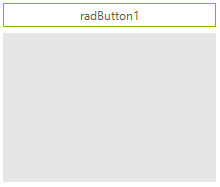
RadTextBoxControl Focus Border and Ripple Animations
this.radTextBoxControl1.TextBoxElement.EnableFocusBorder = true;
this.radTextBoxControl1.TextBoxElement.EnableFocusBorderAnimation = true;
this.radTextBoxControl1.TextBoxElement.FocusBorderWidth = 5;
this.radTextBoxControl1.TextBoxElement.FocusBorderColor = Color.DarkGreen;
this.radTextBoxControl1.TextBoxElement.EnableRippleAnimation = true;
this.radTextBoxControl1.TextBoxElement.RippleAnimationColor = Color.FromArgb(55, 144, 238, 144);
Me.radTextBoxControl1.TextBoxElement.EnableFocusBorder = True
Me.radTextBoxControl1.TextBoxElement.EnableFocusBorderAnimation = True
Me.radTextBoxControl1.TextBoxElement.FocusBorderWidth = 5
Me.radTextBoxControl1.TextBoxElement.FocusBorderColor = Color.DarkGreen
Me.radTextBoxControl1.TextBoxElement.EnableRippleAnimation = True
Me.radTextBoxControl1.TextBoxElement.RippleAnimationColor = Color.FromArgb(55, 144, 238, 144)
RadButtton Ripple Animations
this.radButton1.ButtonElement.EnableRippleAnimation = true;
this.radButton1.ButtonElement.RippleAnimationColor = Color.FromArgb(55, 144, 238, 144);
Me.radButton1.ButtonElement.EnableRippleAnimation = True
Me.radButton1.ButtonElement.RippleAnimationColor = Color.FromArgb(55, 144, 238, 144)