Text Rendering
By default, Telerik Presentation Framework uses GDI+ to measure and render the text. You can easily switch to GDI instead by setting the UseCompatibleTextRendering property to false for the respective control. In R2 2017 we introduced the static property RadControl.UseCompatibleTextRenderingDefaultValue which allows the user to globally control the default value for UseCompatibleTextRendering property. It is recommended to set it before calling InitializeComponent.
Figure 1: UseCompatibleTextRendering.
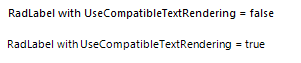
All controls that contain a TextPrimitive in its internal structure can specify what graphics text-rendering mode to be used for painting text of the element by the TextPrimitive.TextRenderingHint. The DisabledTextRenderingHint property controls the graphics text-rendering mode to be used for painting text of the element when in disabled mode. The available options are:
- SystemDefault: Each character is drawn using its glyph bitmap, with the system default rendering hint. The text will be drawn using whatever font-smoothing settings the user has selected for the system.
- SingleBitPerPixelGridFit: Each character is drawn using its glyph bitmap. Hinting is used to improve character appearance on stems and curvature.
- SingleBitPerPixel: Each character is drawn using its glyph bitmap. Hinting is not used.
- AntiAliasGridFit: Each character is drawn using its anti-aliased glyph bitmap with hinting. Much better quality due to anti-aliasing, but at a higher performance cost.
- AntiAlias: Each character is drawn using its anti-aliased glyph bitmap without hinting. Better quality due to anti-aliasing. Stem width differences may be noticeable because hinting is turned off.
- ClearTypeGridFit: Each character is drawn using its glyph ClearType bitmap with hinting. The highest quality setting. Used to take advantage of ClearType font features.
HTML-like text formatting functionality is supported only when using GDI+.