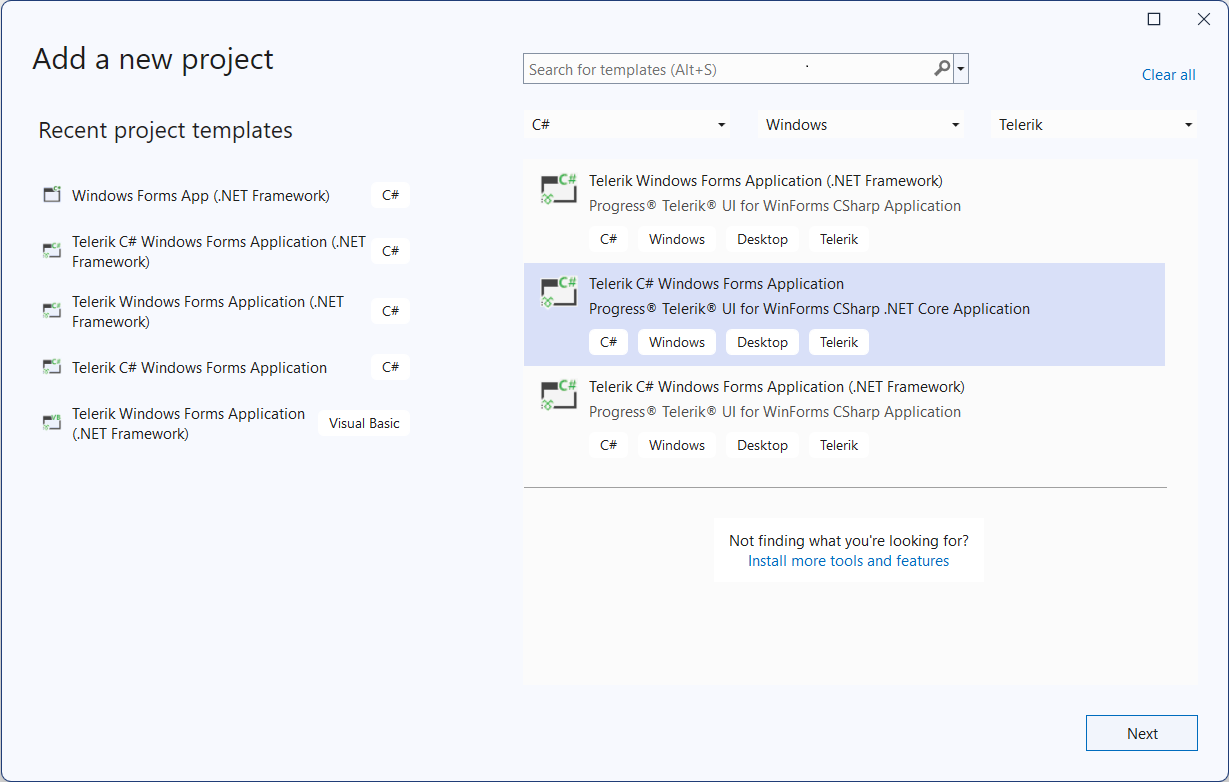Visual Studio Extensions Overview
Visual Studio Extensions for Telerik UI for WinForms are designed to streamline and enhance the development experience when creating desktop applications with Telerik UI for WinForms. These extensions provide comprehensive tooling support that simplifies common development tasks and accelerates project delivery.
The extensions provide robust support across the entire development lifecycle with Telerik UI for WinForms:
Project creation, conversion and configuration – Streamlined reference management and project setup.
License Key Management – Automatically downloads the license key file from your account to your home directory (
%appdata%\Telerik).Project Upgrade – Seamless upgrading of Telerik UI for WinForms to newer versions with dependency management.
Common scenario page creation – Wizards and templates for creating frequently-used Telerik UI for WinForms scenarios.
Toolbox configuration – Easy selection and configuration of Telerik UI versions to populate in the Visual Studio Toolbox.
Installation and Compatibility
Visual Studio Extensions for Telerik UI for WinForms are distributed with the Telerik UI for WinForms installer and can also be downloaded separately from the Visual Studio Marketplace for Visual Studio 2019 and later versions.
Visual Studio Extensions for Telerik UI for WinForms for Visual Studio 2015 and 2017 were discontinued in 2024 Q1 (version 2024.1.130) and are no longer distributed with the Telerik UI for WinForms installer. However, the extensions for Visual Studio 2015 and 2017 remain available as a separate package in the marketplace and can be downloaded here.
Accessing the Extensions
The Visual Studio Extensions can be accessed through the Telerik | Telerik UI for WinForms menu which has different menu items depending on the selected project in Visual Studio. The extensions are also accessible through the context menu when right-clicking on a WinForms application project in Solution Explorer. For Visual Studio 2022, access the extensions through Extensions | Telerik | Telerik UI for WinForms.
Telerik menu adapts its available options based on your current project context:
Figure 1: Telerik UI for WinForms menu (no project selected)
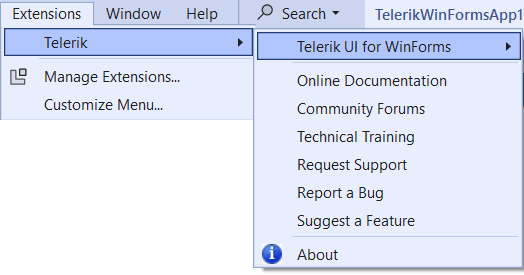
Figure 2: Selected project in Visual Studio is Standard WinForms Application
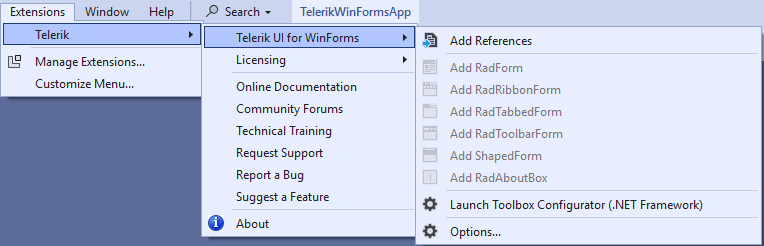
Figure 3: Selected project in Visual Studio is Telerik WinForms Application
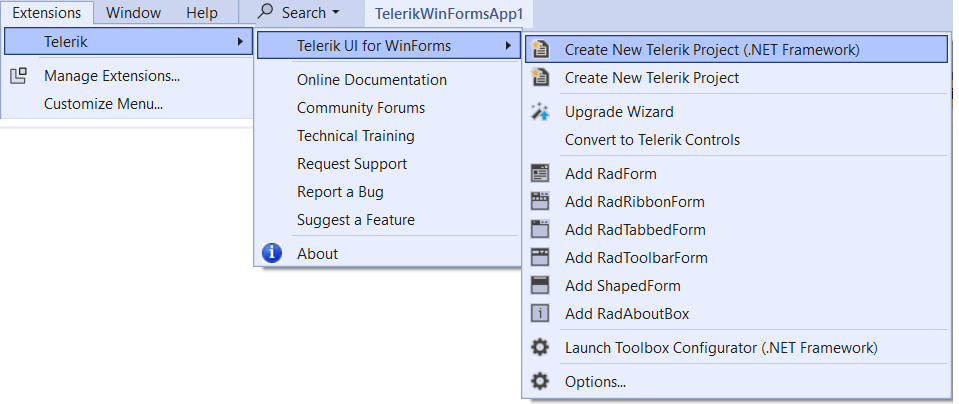
Project Templates
When the extensions are installed, they add several specialized project templates to Visual Studio's New Project dialog, providing quick-start options for different types of Telerik WinForms applications:
Figure 4: Telerik new project templates