Rounded Corners
The newest Windows OS 11 brings plenty of great features where the rounded corners are just a piece of the improved design. It would bring a more elegant experience to your forms in desktop applications giving smooth rounded edges and shadow effect:
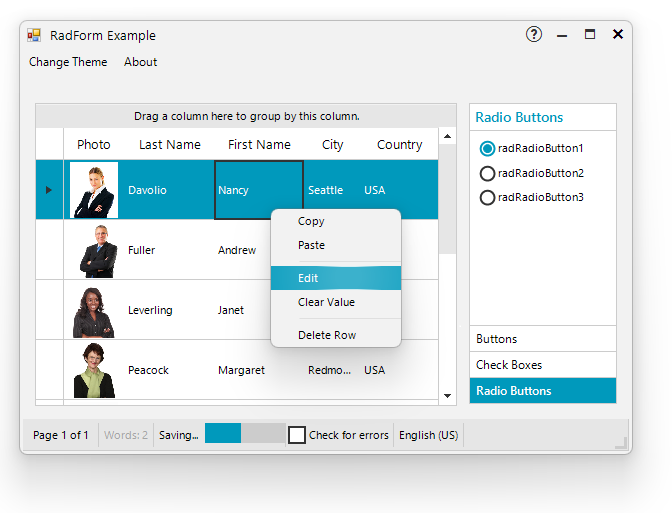
The rounded corners are enabled by default when the operating system is Windows 11. This functionality can be controlled by the Telerik.WinControls.WindowsSettings.EnableRoundedCornersDefaultValue property.
As of R3 2023 the rounded corners are available for the ShapedForm as well. It is recommended to use the above API with rectangular shapes, other shapes may lead to unexpected results.
A closer look at the difference of the form's edges with disabled rounded corners vs enabled is illustrated here:
| EnableRoundedCorners=false | EnableRoundedCorners=true |
|---|---|
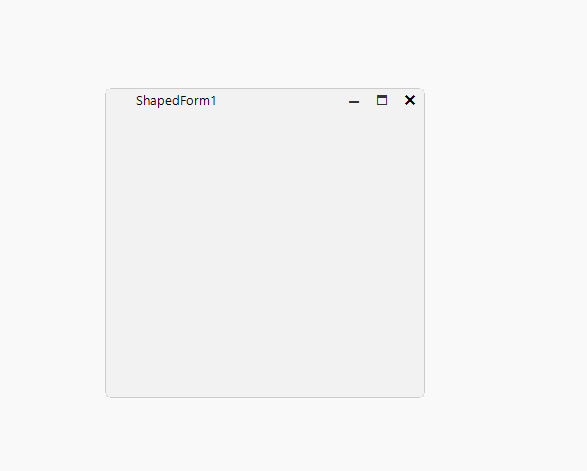 |
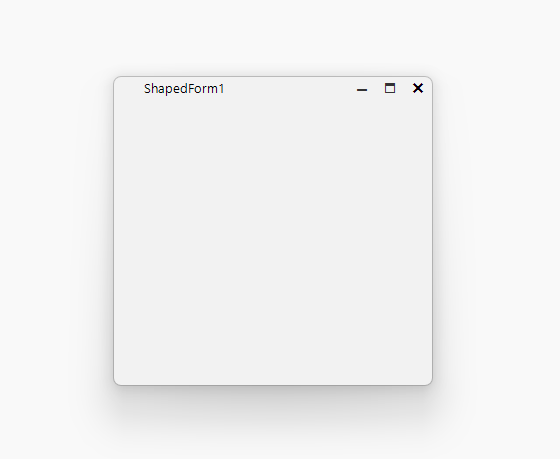 |
Requirements
In order to benefit the rounded corners in forms, popups, menus coming with Windows 11, please ensure that the following requirements are fulfilled:
Use Telerik UI for WinForms suite version R3 2021 SP1 or newer.
Make sure that Windows 10 version is defined in the app.manifest file:
<compatibility xmlns="urn:schemas-microsoft-com:compatibility.v1">
<application>
<!-- A list of all Windows versions that this application is designed to work with.
Windows will automatically select the most compatible environment.-->
<!-- Windows 10 -->
<supportedOS Id="{8e0f7a12-bfb3-4fe8-b9a5-48fd50a15a9a}"/>
</application>
</compatibility>
- Ensure that the Telerik.WinControls.WindowsSettings.EnableRoundedCornersDefaultValue is enabled. By default, it is set to true.
RoundedCornersStyle
The public static WindowsSettings class defines windows settings related to RadForm and RadControl. It offers the RoundedCornersStyle property which determines how two corners will be rounded base on the RoundedCornersStyle enum. If no style is defined, the WindowsSettings.RoundedCornersStyleDefaultValue is considered which value is RoundedCornersStyle.Round. The available options are:
Default - Let the system decide whether or not to round window corners.
None - Never round window corners.
Round - Round the corners if appropriate.
RoundSmall - Round the corners if appropriate, with a small radius.
Disable rounded corners globally
Telerik.WinControls.WindowsSettings.EnableRoundedCornersDefaultValue = false;
Telerik.WinControls.WindowsSettings.EnableRoundedCornersDefaultValue = False
Each RadForm and popup instance (RadPopupControlBase) offers WindowsSettings property which contains two main properties:
EnableRoundedCorners - can be set to each form instance. If this property is set on the form instance, the global static EnableRoundedCornersDefaultValue property is ignored.
RoundedCornersStyle - can be set to each form instance. If this property is set on the form instance, the global RoundedCornersStyleDefaultValue property value is ignored.
Specify rounded corners individually
RadForm form = new RadForm();
form.WindowsSettings.EnableRoundedCorners = true;
form.WindowsSettings.RoundedCornersStyle = RoundedCornersStyle.RoundSmall;
form.Show();
Dim form As RadForm = New RadForm()
form.WindowsSettings.EnableRoundedCorners = True
form.WindowsSettings.RoundedCornersStyle = RoundedCornersStyle.RoundSmall
form.Show()
NativeMethods
Telerik.WinControls.NativeMethods contains method that allows to apply rounded corners style to each form:
Telerik.WinControls.NativeMethods.ApplyRoundedCorners(form.Handle, 2);
Telerik.WinControls.NativeMethods.ApplyRoundedCorners(form.Handle, 2)