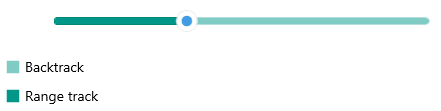.NET MAUI Track Styling
The Slider for .NET MAUI provides the following styling options for the backtrack (the track the thumb slides along):
-
BackTrackThickness(double)—Specifies the thickness of the Slider's backtrack. -
BackTrackColor(Color)—Defines the color of the Slider's backtrack. -
BackTrackStyle(Style)—Defines a custom style for the Slider's backtrack.
The Slider for .NET MAUI provides the following styling options for the range track (the track between OriginValue and Value):
-
RangeTrackFill(Color)—Defines the fill color for the Slider's range track. -
RangeTrackStyle(Style)—Defines a custom style for the Slider's range track.
The following example demonstrates how to use the described styling properties to style the Slider's backtrack and range track:
1. Add a custom style with TargetType set to RadBorder to the page's resources:
2. Add a custom style with TargetType set to SliderRangeTrack to the page's resources:
3. Apply the custom styles to the Slider:
Check the result below: