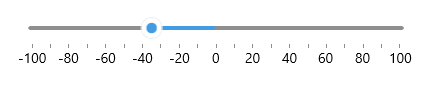.NET MAUI Slider Range Track
The range track refers to that part of the backtrack between the Slider's OriginValue and the currently set Value.
By default, the range track starts at the backtrack minimum and runs along to the value thumb's position. You can define a different initial position of the range track through the Slider's OriginValue property:
-
OriginValue(double)—Specifies the value across the backtrack where the range track starts.
Check a quick example on how to define the OriginValue property, so that the range track starts at the center of the backtrack:
<telerik:RadSlider x:Name="slider"
Minimum="-100"
Maximum="100"
OriginValue="0"
Value="-35"
TicksPlacement="End"
TickStep="10"
LabelsPlacement="End"
LabelStep="20"/>