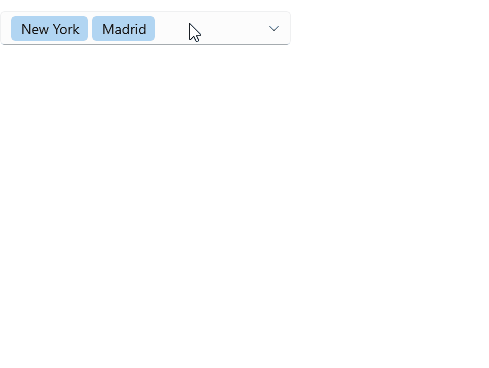.NET MAUI ComboBox Commands
The .NET MAUI ComboBox provides commands that let you manipulate its selection.
SelectAll Command
SelectAllCommand (ICommand)—Selects all items from the source.
To use the SelectAll command, set the selection mode to Multiple. If you invoke the command in Single selection mode, the ComboBox throws an exception.
Clear Selection Command
ClearSelectionCommand (ICommand)—Sets the selection to null. If you use the Multiple selection mode, this command will clear all selected items. You can override the default behavior and create a custom command.
The example below shows both cases, the default ClearSelectionCommand execution and custom ClearSelectionCommand implementation:
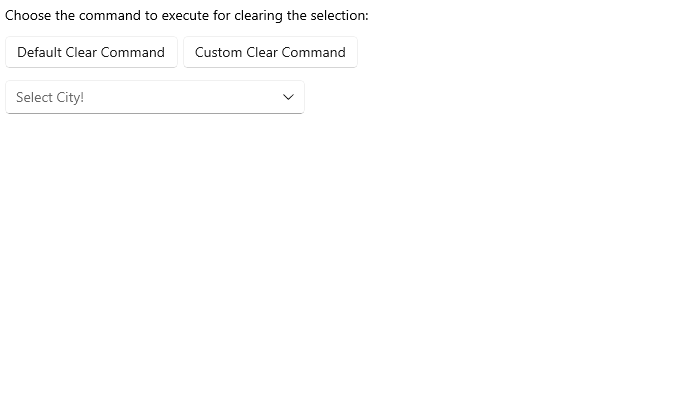
Remove Token Command
-
RemoveTokenCommand(ICommand)—Removes a token from the ComboBox selection inMultipleselection mode. This command is called from the token'sDataTemplatewhen the user taps the label for clearing the token.
Example with the default RemoveTokenCommand
The example below shows how you can call the default RemoveTokenCommand from a custom TokenTemplate implementation:
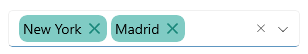
Example with a custom RemoveTokenCommand
The example demonstrates a custom RemoveTokenCommand implementation - there is a confirmation dialog before the default command to be executed.
1. Create a custom command class that inherits from ComboBoxRemoveTokenCommand and override, for example, its Execute method:
2. Apply the newly created command class to the RadComboBox's RemoveTokenCommand: