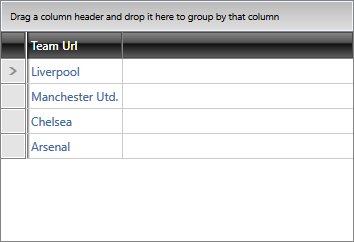Hyperlink Column
GridViewHyperlinkColumn derives from the GridViewBoundColumnBase class and its content is represented by a HyperlinkButton control.
Properties
Here's a list of properties that the column exposes:
DataMemberBinding: Here you need to specify the property of the business object which is the actual link that will be navigated to. The type of the property can be a Uri or a plain string.
ContentBinding: You can specify the property of the business object to be displayed as the value in the cell. If this binding is not specified, the actual link provided as the DataMemberBinding is displayed.
TargetName: Gets or sets the name of a target window or frame for the hyperlink.
Defining the Data
For the purposes of this article we will assume that the data objects expose Name and TeamUrl properties as defined in Example 1.
Example 1: The Club class
Set Up the Hyperlink Column
If you bind the RadGridView control to a collection of Club objects, you can define the GridViewHyperlinkColumn column as shown in Example 2.
Example 2: Define GridViewHyperlinkColumn in XAML
Figure 1 illustrates the result of the code in Example 1.
Figure 1: RadGridView with a hyperlink column