Dynamic Hyperlink Column
GridViewDynamicHyperlinkColumn derives from GridViewBoundColumnBase class. Except the binding to the desired property of your business object it allows you to easily build a URL for the hyperlink that hosts the content.
GridViewDynamicHyperlinkColumn vs GridViewHyperlinkColumn
The advantage of the GridViewDynamicHyperlinkColumn over the GridViewHyperlinkColumn is that it allows you to build a Uri by combining the values of several properties of your business object. If you have the entire Uri that you want to navigate to in a single property, you can use a GridViewHyperlinkColumn.
Properties
Here is a list of the most important properties:
DataMemberBinding: Allows you to specify the property of the business object to be displayed as value in the cell. It is automatically displayed as a link.
NavigateUrlMemberPaths: Comma separated property names, the values of which will be inserted at the placeholder positions defined in the NavigateUrlFormatString.
NavigateUrlFormatString: Allows you to provide a format string for the value of the URL.
To learn more about formatting you can check Data Formatting topic.
- TargetName: Specifies the location to open the link.
Example 1: Define GridViewDynamicHyperlinkColumn in XAML.
<telerik:RadGridView x:Name="radGridView"
AutoGenerateColumns="False">
<telerik:RadGridView.Columns>
<!-- The value of the MiddleUrlPart property will go to the {0} placeholder and the value of the EndUrlPart will go to the {1} placeholder-->
<telerik:GridViewDynamicHyperlinkColumn DataMemberBinding="{Binding Name}"
NavigateUrlMemberPaths="MiddleUrlPart, EndUrlPart"
NavigateUrlFormatString="{} http://oficialleaguesite.com/{0}/{1}"
TargetName="_blank" />
</telerik:RadGridView.Columns>
</telerik:RadGridView>
You can also directly configure the navigate url to be a complete one and specify an empty format as demonstrated in Example 2, though in such a scenario it would be easier to use a GridViewHyperlinkColumn.
Example 2: Define navigate url without additional format.
<telerik:GridViewDynamicHyperlinkColumn
DataMemberBinding="{Binding Name}"
NavigateUrlMemberPaths="TeamUrl"
NavigateUrlFormatString="{} {0}"
TargetName="_blank" />
Figure 1: GridViewDynamicHyperlinkColumn in RadGridView
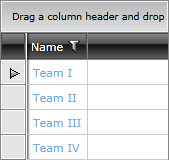
In order to handle the Click event of the hyperlink, you can use the approach demonstrated in the GridViewHyperlinkColumn Click Event article.