Pull to Refresh
The pull to refresh feature is available only on touch devices and it allows you to request a refresh action on pull gesture. The pull gesture is a swipe down from the top of the scrollable area and it displays a visual indicator when executed.
To enable the feature, set the IsPullToRefreshEnabled property of RadListView to True.
When the pull gesture is executed, the IsPullToRefreshActive becomes true and the RefreshRequested event fires where you can implement custom logic. For example, you can reload the data in the items source or the entire view if necessary. When the refresh action is finished, the visual indicator needs to be hidden by setting the IsPullToRefreshActive property to false.
To determine the scroll behavior of the pull to refresh indicator, set the PullToRefreshScrollMode property. The available modes are ContentAndIndicator and IndicatorOnly.
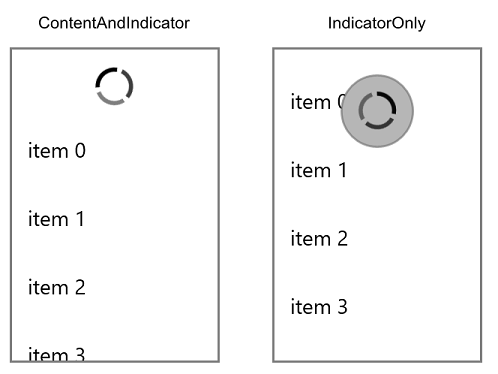
Example 1: Enabling the pull to refresh feature
<telerikData:RadListView x:Name="listView"
IsPullToRefreshEnabled="True"
RefreshRequested="listView_RefreshRequested"
PullToRefreshScrollMode="IndicatorOnly" />
Example 2: Implementing the RefreshRequested event handler
private void listView_RefreshRequested(object sender, EventArgs e)
{
// start your refresh action here
// when the refresh action is finished, set IsPullToRefreshActive to false
// this.listView.IsPullToRefreshActive = false;
}