Visual Studio Extension
Progress Telerik UI for WinUI Extension aim to help developers when creating an application with Telerik UI for WinUI.
The extenion allows you to easily create a new WinUI project along with referenced Telerik assemblies.
Progress Telerik UI for WinUI Extension is distributed with the Telerik UI for WinUI installer.
The extension can be accessed through the Extensions | Telerik | Telerik UI for WinUI menu in Visual Studio.
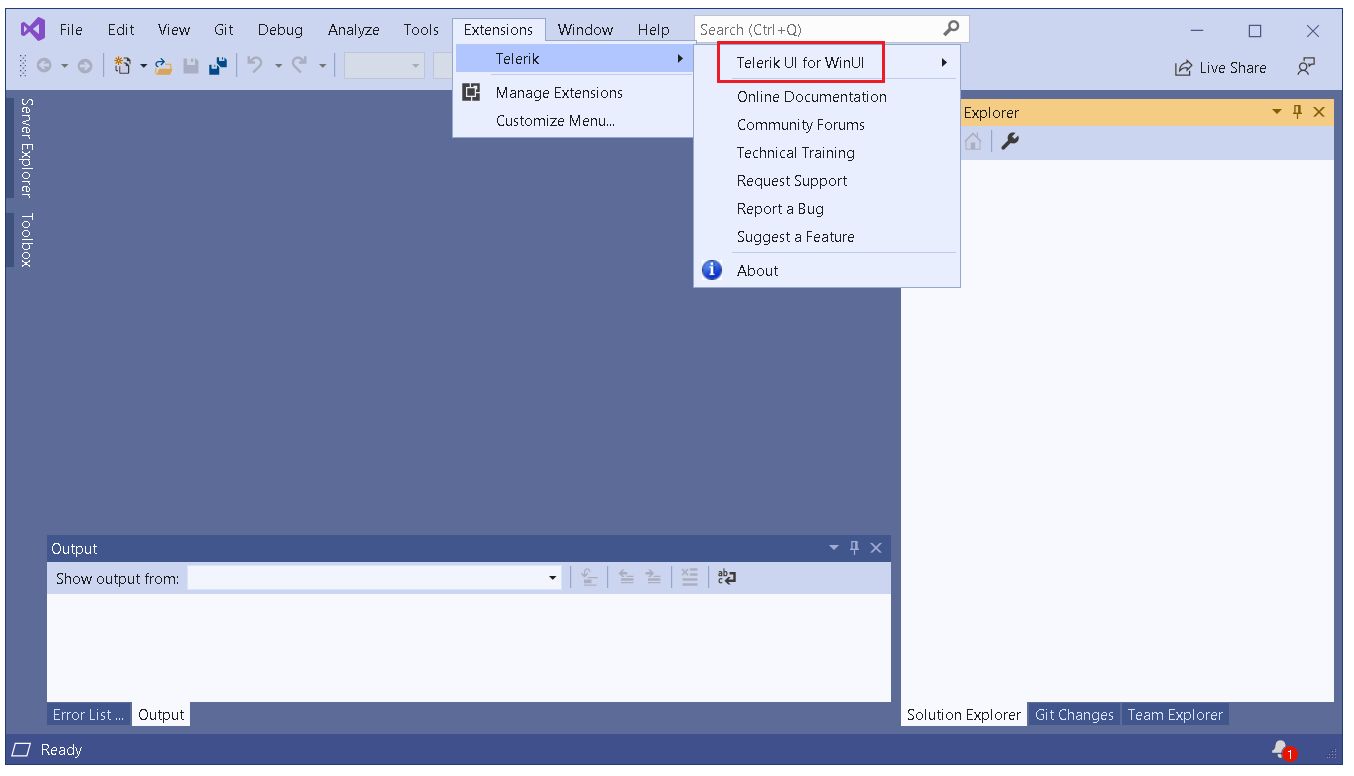
Creating a Project
Progress Telerik UI for WinUI Extension allows you to quickly create an application pre-configured to use Telerik UI for WinUI. The following steps show how to create a new project using the extension.
-
Open the extension menu and select the Create New Telerik Project option.
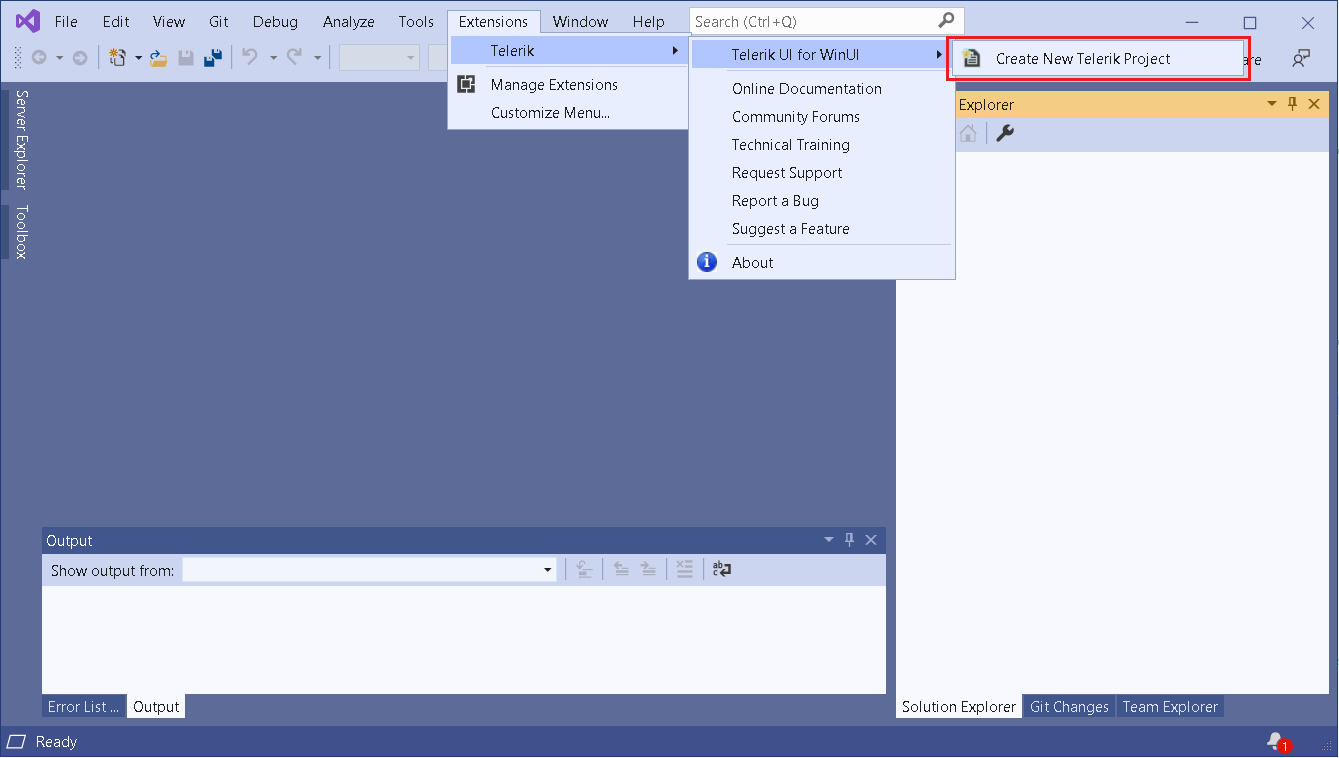
-
In the opened dialog configurate the basic project settings.
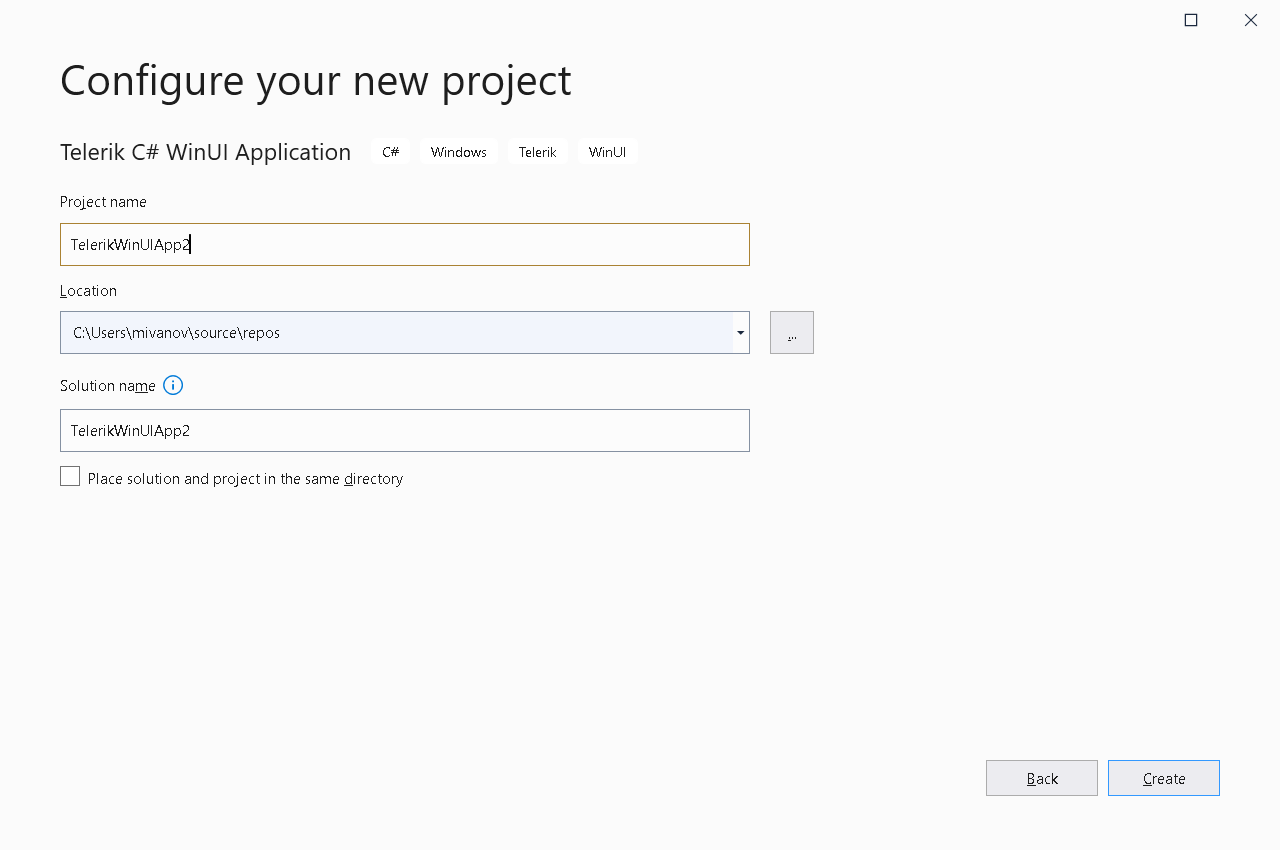
-
In the "Create New Project Wizard" dialog choose the project template - Empty or DataGrid. The DataGrid template will create a basic setup for the DataGrid control. The Empty template will create an empty project with the Telerik assemblies referenced. For this example, the Empty option is used.
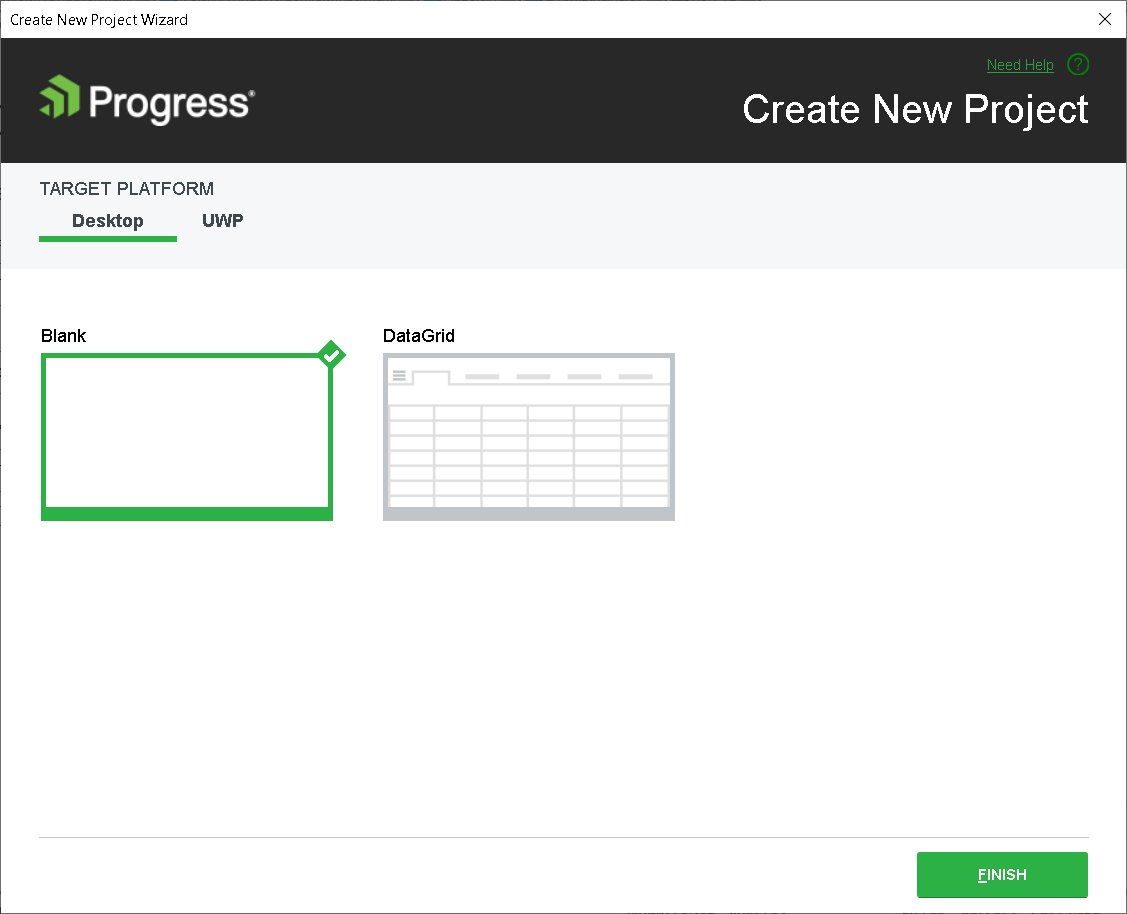
-
Clicking "Finish" in the previous dialog will create the new project.
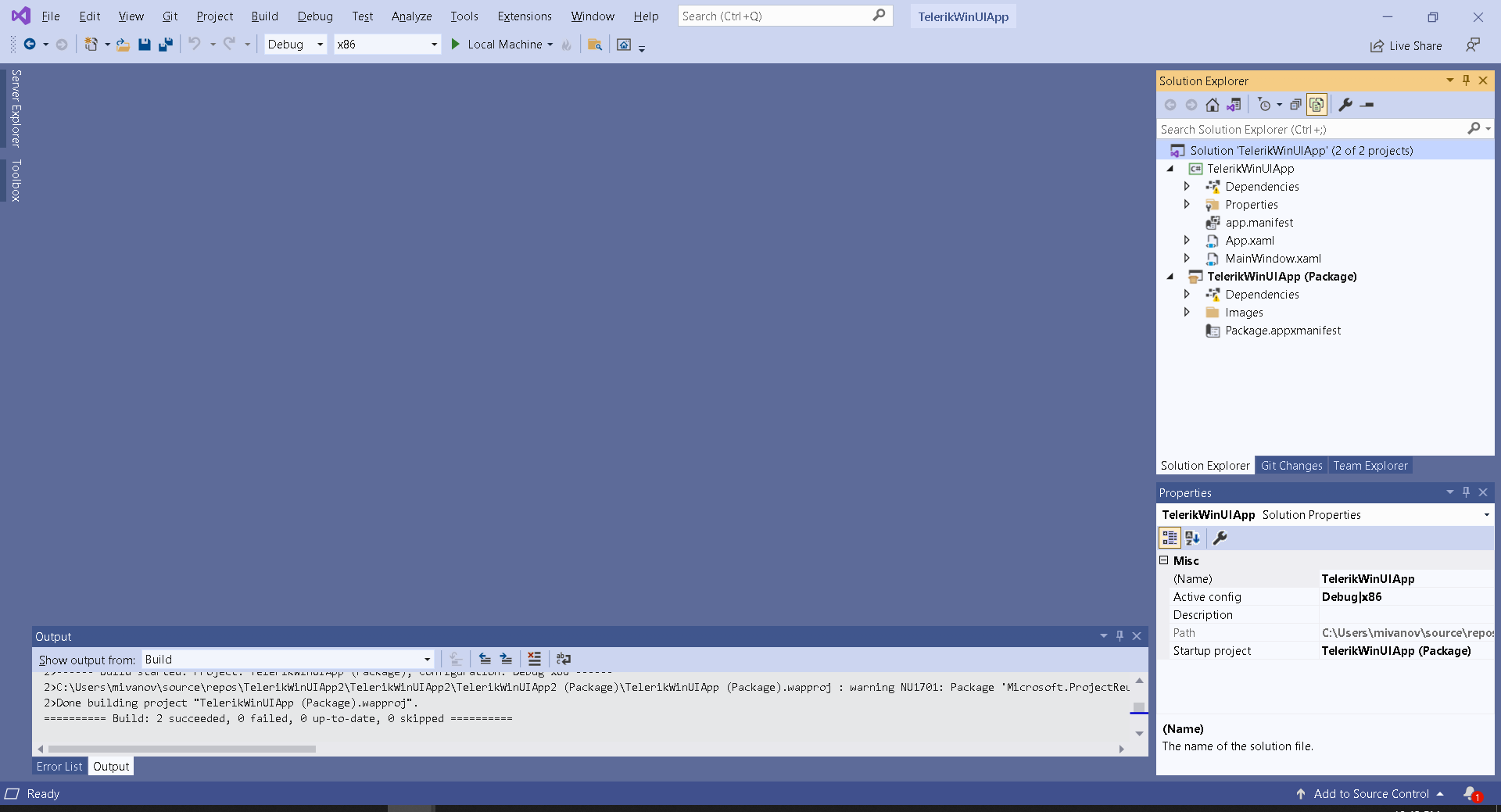
Check the project's platform and change it to x86 or x64 in case it is set to arm64 by default.