Empty Content
The RadListView provides out-of-the-box functionality for handling cases when no data is available for the control.
It is sometimes useful to give a hint to the end-user that RadListView has nothing to display. This may happen when the end-user has made a search inquiry or has filtered out the data in any way. The empty content is displayed each time the data source used to populate the RadListView is empty or there is no data source at all (i.e. the ItemsSource property is set to null).
The empty content visual element can be replaced using the EmptyContent property.
The triggers that display the empty content can be changed with the EmptyContentDisplayMode property. The following modes are available:
- DataSourceNull: The content is shown only when the ItemsSource is set to null.
- DataSourceEmpty: The content is shown only when the ItemsSource is not null, but has no items.
- Always: The content is shown when the ItemsSource is null or empty. This is the default value.
- None: The empty content is never shown. Use this value when you want to disable the feature.
Example 1: Setting empty content UI
<telerikData:RadListView EmptyContentDisplayMode="Always">
<telerikData:RadListView.EmptyContent>
<TextBlock Text="No data available." VerticalAlignment="Center" HorizontalAlignment="Center" Foreground="OrangeRed"/>
</telerikData:RadListView.EmptyContent>
</telerikData:RadListView>