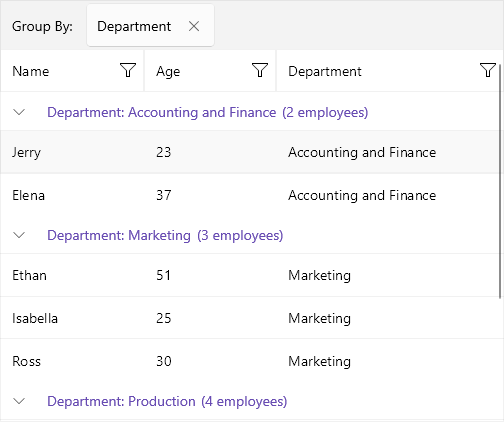Group Header Template for .NET MAUI DataGrid
The .NET MAUI DataGrid features fully customizable group headers that allow you to tweak the appearance and behavior of the headers used to group data within the grid. You can achieve this customization by using the GroupHeaderTemplate property of the DataGrid, which allows you to set a custom DataTemplate to the group headers.
The BindingContext of the GroupHeaderTemplate is a GroupHeaderContext object and it includes the following properties:
-
Descriptor: Specifies the descriptor used for the grouping. -
Group: Gets details on the group such as:-
Items: Gets the child items of the group. -
Key: Gets the key specific for the group.
-
-
IsExpanded: Defines a value indicating whether the group is currently expanded (has its child items visible). -
Level: Gets the zero-based level (or the depth) of the group.
The following example demonstrates how to apply a sample GroupHeaderTemplate to the DataGrid:
1. Add the DataGrid definition to the page with a sample GroupHeaderTemplate:
2. Add the ViewModel class:
3. Add the data item used for binding the DataGrid:
4. Set the binding context of the DataGrid to the ViewModel class:
Check the result at the image below: