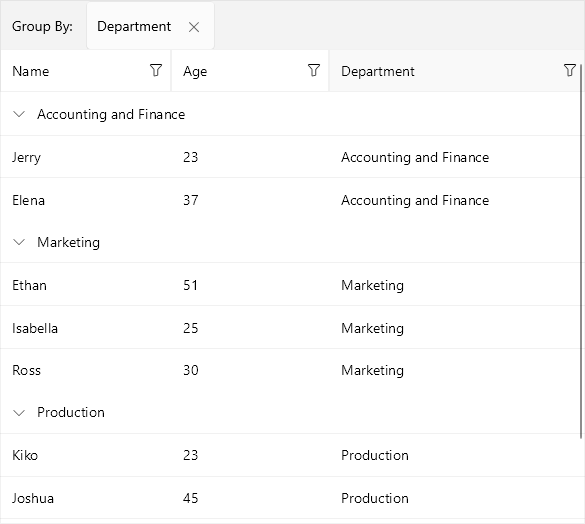Property Group Descriptor for .NET MAUI DataGrid
The PropertyGroupDescriptor is used to group the data in a .NET MAUI DataGrid by property from the class that defines your objects.
To use the PropertyGroupDescriptor, you have to set its PropertyName (string) property, which gets or sets the name of the property that is used to retrieve the key by which to group.
You can sort the groups in ascending or descending order by using the
SortOrderproperty.
Let's, for example, have the following business object:
public class Person
{
public string Name { get; set; }
public int Age { get; set; }
public string Department { get; set; }
}
Add a sample ViewModel class with a collection of Person objects:
public class ViewModel
{
public ViewModel()
{
this.People = new ObservableCollection<Person>()
{
new Person { Name = "Kiko", Age = 23, Department = "Production" },
new Person { Name = "Jerry", Age = 23, Department = "Accounting and Finance"},
new Person { Name = "Ethan", Age = 51, Department = "Marketing" },
new Person { Name = "Isabella", Age = 25, Department = "Marketing" },
new Person { Name = "Joshua", Age = 45, Department = "Production" },
new Person { Name = "Logan", Age = 26, Department = "Production"},
new Person { Name = "Aaron", Age = 32, Department = "Production" },
new Person { Name = "Elena", Age = 37, Department = "Accounting and Finance"},
new Person { Name = "Ross", Age = 30, Department = "Marketing" },
};
}
public ObservableCollection<Person> People { get; set; }
}
Define the DataGrid:
<telerik:RadDataGrid x:Name="dataGrid"
ItemsSource="{Binding People}" />
All that is left is to set is the ViewModel as BindingContext of the page:
this.BindingContext = new ViewModel();
Apply the PropertyGroupDescriptor:
this.dataGrid.GroupDescriptors.Add(new Telerik.Maui.Controls.Data.PropertyGroupDescriptor()
{
PropertyName="Department"
});
Here is how the DataGrid looks when it's grouped: