.NET MAUI DataGrid Aggregates
The DataGrid exposes an Aggregates API through its DataGridColumn.AggregateDescriptors collection, where you can add PropertyAggregateDescriptor and DelegateAggregateDescriptor.
The is part of Telerik UI for .NET MAUI, the most comprehensive UI suite for .NET MAUI! To try it out, sign up for a free 30-day trial and kickstart your cross-platform app development today.
Aggregate Descriptors
The PropertyAggregateDescriptor enables you to use a set of available functions while the DelegateAggregateDescriptor allows you to implement a custom function through the IAggregateFunction interface.
Aggregates Visualization
You can visualize the aggregates inside the:
Aggregates in Column Footer
Use the ShowColumnFooters property to visualize the ColumnFooters of the DataGrid. When applying aggregate descriptor(s) to the column, the aggregate results are displayed inside the column footer.
The aggregate results are displayed inside the column footer only if there is no
FooterTextset.
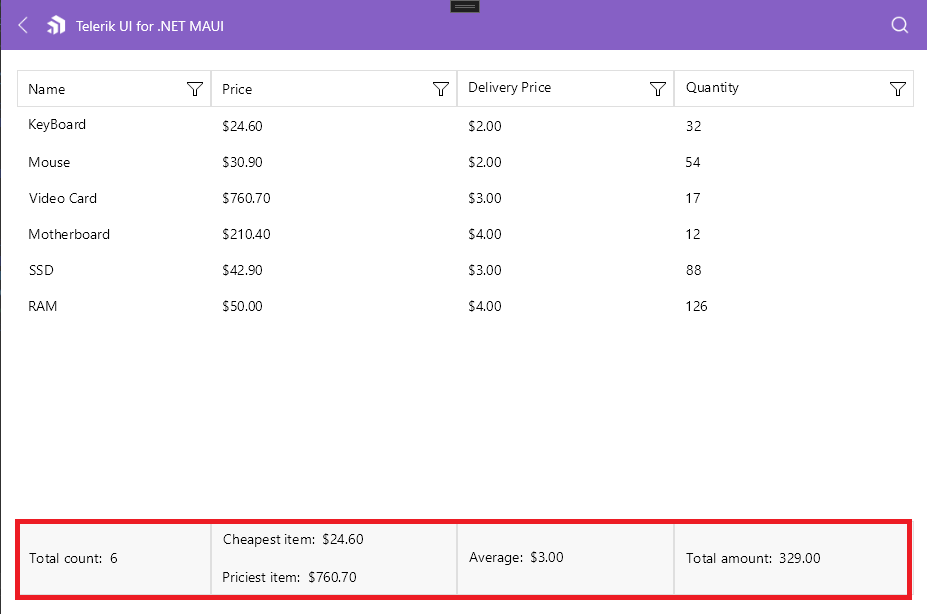
Aggregates in Group Header
When grouping is applied to the DataGrid, you can display the aggregate results for the groups data in the group header, next to the title of the group.
To show the Aggregates in the group header, set the ShowGroupHeaderAggregates to True.
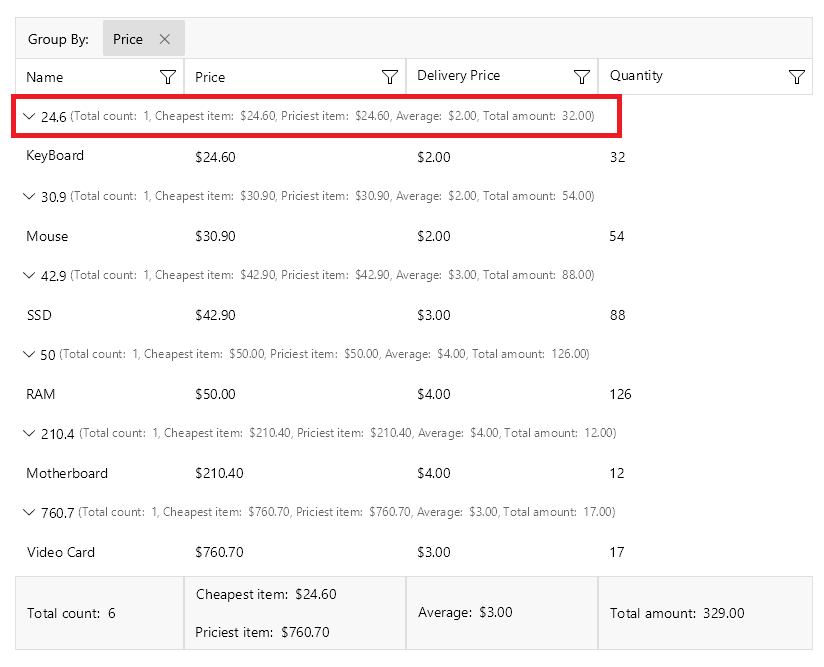
Aggregates in Group Footer
When grouping is applied to the DataGrid, you can display the aggregate results for the groups data in the group footer.
To visualize the group footer, set the ShowGroupFooters property to True. The group footer is divided into cells which are aligned with the respective columns and show the aggregate results for the particular column.

For an outline of all DataGrid features, review the .NET MAUI DataGrid Overview article.