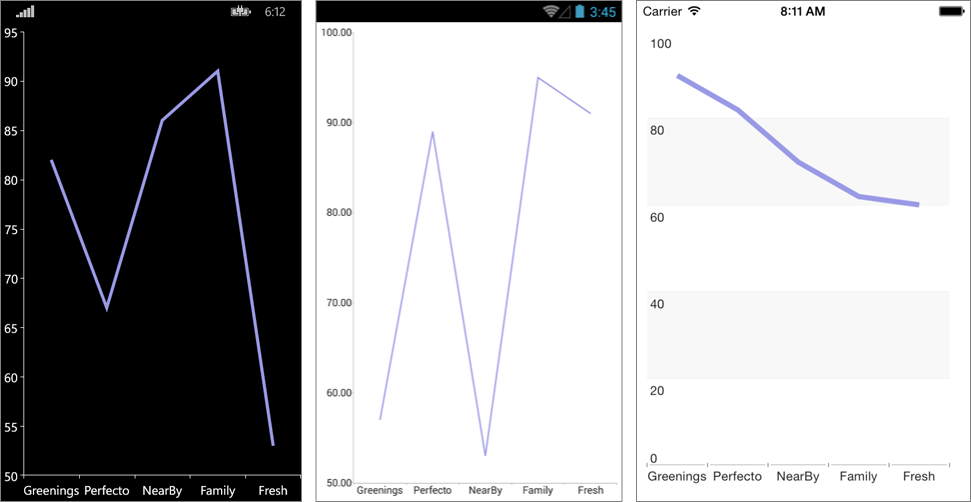Line Series
Overview
RadCartesianChart visualizes each data item from the LineSeries and connects them with straight line segments. The LineSeries extend CategoricalStrokedSeries, so they are also CategoricalSeries and require one CategoricalAxis and one NumricalAxis.
Features
- Stroke (Color): changes the color used to draw lines.
- StrokeThickness (double): changes the width of the lines.
Example
Here is an example how to create RadCartesianChartChart with Line Series:
First, create the needed business objects, for example:
public class CategoricalData
{
public object Category { get; set; }
public double Value { get; set; }
}
Then create a ViewModel:
public class SeriesCategoricalViewModel
{
public ObservableCollection<CategoricalData> Data1 { get; set; }
public ObservableCollection<CategoricalData> Data2 { get; set; }
public SeriesCategoricalViewModel()
{
this.Data1 = GetCategoricalData1();
this.Data2 = GetCategoricalData2();
}
private static ObservableCollection<CategoricalData> GetCategoricalData1()
{
var data = new ObservableCollection<CategoricalData>
{
new CategoricalData { Category = "Greenings", Value = 52 },
new CategoricalData { Category = "Perfecto", Value = 19 },
new CategoricalData { Category = "NearBy", Value = 82 },
new CategoricalData { Category = "Family", Value = 23 },
new CategoricalData { Category = "Fresh", Value = 56 },
};
return data;
}
private static ObservableCollection<CategoricalData> GetCategoricalData2()
{
var data = new ObservableCollection<CategoricalData>
{
new CategoricalData { Category = "Greenings", Value = 33 },
new CategoricalData { Category = "Perfecto", Value = 51 },
new CategoricalData { Category = "NearBy", Value = 11 },
new CategoricalData { Category = "Family", Value = 94 },
new CategoricalData { Category = "Fresh", Value = 12 },
};
return data;
}
}
Finally, use the following snippet to declare a RadCartesianChart with Line Series in XAML and in C#:
<telerikChart:RadCartesianChart>
<telerikChart:RadCartesianChart.BindingContext>
<local:SeriesCategoricalViewModel />
</telerikChart:RadCartesianChart.BindingContext>
<telerikChart:RadCartesianChart.HorizontalAxis>
<telerikChart:CategoricalAxis LabelFitMode="MultiLine"
PlotMode="OnTicks" />
</telerikChart:RadCartesianChart.HorizontalAxis>
<telerikChart:RadCartesianChart.VerticalAxis>
<telerikChart:NumericalAxis />
</telerikChart:RadCartesianChart.VerticalAxis>
<telerikChart:RadCartesianChart.Series>
<telerikChart:LineSeries ValueBinding="Value"
CategoryBinding="Category"
ItemsSource="{Binding Data1}" />
<telerikChart:LineSeries ValueBinding="Value"
CategoryBinding="Category"
ItemsSource="{Binding Data2}" />
</telerikChart:RadCartesianChart.Series>
</telerikChart:RadCartesianChart>
var chart = new RadCartesianChart
{
BindingContext = new SeriesCategoricalViewModel(),
HorizontalAxis = new CategoricalAxis()
{
LabelFitMode = AxisLabelFitMode.MultiLine,
PlotMode = AxisPlotMode.OnTicks
},
VerticalAxis = new NumericalAxis(),
Series =
{
new LineSeries
{
ValueBinding = new PropertyNameDataPointBinding("Value"),
CategoryBinding = new PropertyNameDataPointBinding("Category")
},
new LineSeries
{
ValueBinding = new PropertyNameDataPointBinding("Value"),
CategoryBinding = new PropertyNameDataPointBinding("Category")
}
}
};
chart.Series[0].SetBinding(ChartSeries.ItemsSourceProperty, "Data1");
chart.Series[1].SetBinding(ChartSeries.ItemsSourceProperty, "Data2");
Where the telerikChart namespace is the following:
xmlns:telerikChart="clr-namespace:Telerik.XamarinForms.Chart;assembly=Telerik.XamarinForms.Chart"
using Telerik.XamarinForms.Chart;
And here is the result:
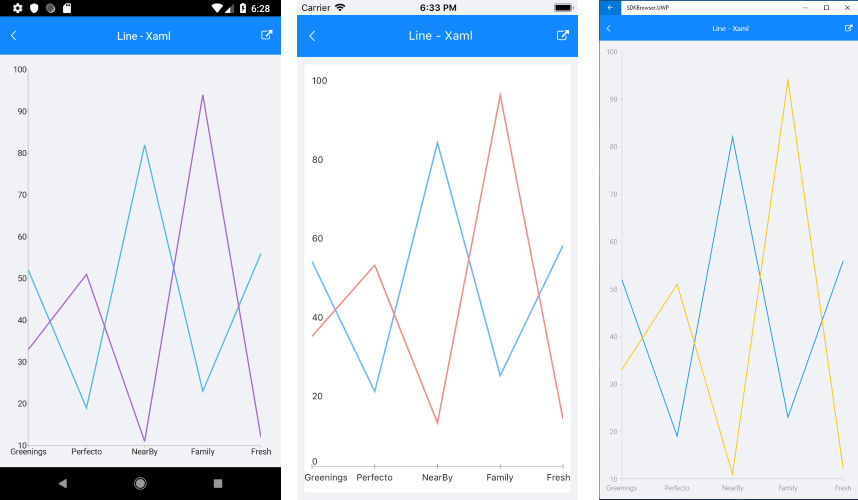
A sample Line Series example can be found in the Chart/Series folder of the SDK Samples Browser application.
Customization Example
Here we make some customizations:
var series = new LineSeries
{
Stroke = new Color(0.6, 0.6, 0.9),
StrokeThickness = 5
};