CartesianChartGrid
Overview
The CartesianChartGrid represents a decoration over the plot area of RadCartesianChart. It adds major lines connected to each Major tick of each axis. You can set a new grid through the RadCartesianChart.Grid property.
Features
- MajorLinesVisibility : Gets or sets the visibility of major grid lines. In other means : a line that extends the major ticks throughout the plot area.
- MajorLineThickness: Gets or sets the thickness of the Major Grid Lines.
- MajorLineColor: Gets or sets the color the of Major Grid Lines.
- MajorXLineDashArray : Gets or sets a collection of Double values that indicates the pattern of dashes and gaps that is used to outline Major X Grid Line.
- MajorYLineDashArray: Gets or sets a collection of Double values that indicates the pattern of dashes and gaps that is used to outline Major Y Grid Line.
- StripeLinesVisibility: Gets or sets the visibility of the grid stripes. In other means : the area between two grid lines.
- YStripeColor : Gets or sets the color of the area between two major ticks of the Vertical Axis. This color alternates with the YStripeAlternativeColor starting from the first area.
- YStripeAlternativeColor : Gets or sets the color of the area between two major ticks of the Vertical Axis. This color alternates with the YStripeColor starting from the second area.
- XStripeColor: Gets or sets the color of the area between two major ticks of the Horizontal Axis. This color alternates with the XStripeAlternativeColor starting from the first area.
- XStripeAlternativeColor: Gets or sets the color of the area between two major ticks of the Horizontal Axis. This color alternates with the XStripeAlternativeColor starting from the second area.
Example
Here is an example how the CartesianChartGrid works:
First, create the needed business objects:
public class CategoricalData
{
public object Category { get; set; }
public double Value { get; set; }
}
Then create a ViewModel:
public class ViewModel
{
public ObservableCollection<CategoricalData> Data { get; set; }
public ViewModel()
{
this.Data = GetCategoricalData();
}
private static ObservableCollection<CategoricalData> GetCategoricalData()
{
var data = new ObservableCollection<CategoricalData>
{
new CategoricalData { Category = "Greenings", Value = 21 },
new CategoricalData { Category = "Perfecto", Value = 44 },
new CategoricalData { Category = "NearBy", Value = 39 },
new CategoricalData { Category = "Family", Value = 11 },
new CategoricalData { Category = "Fresh", Value = 83 },
};
return data;
}
}
Finally, use the following snippet to declare the RadChart in XAML or in C#:
<telerikChart:RadCartesianChart>
<telerikChart:RadCartesianChart.BindingContext>
<local:ViewModel />
</telerikChart:RadCartesianChart.BindingContext>
<telerikChart:RadCartesianChart.VerticalAxis>
<telerikChart:NumericalAxis />
</telerikChart:RadCartesianChart.VerticalAxis>
<telerikChart:RadCartesianChart.HorizontalAxis>
<telerikChart:CategoricalAxis LabelFitMode="MultiLine" />
</telerikChart:RadCartesianChart.HorizontalAxis>
<telerikChart:RadCartesianChart.Series>
<telerikChart:BarSeries ValueBinding="Value"
CategoryBinding="Category"
ItemsSource="{Binding Data}" />
</telerikChart:RadCartesianChart.Series>
<telerikChart:RadCartesianChart.Grid>
<telerikChart:CartesianChartGrid StripLinesVisibility="Y"
MajorLinesVisibility="XY"
MajorLineColor="LightGreen"
MajorLineThickness="3" />
</telerikChart:RadCartesianChart.Grid>
</telerikChart:RadCartesianChart>
var chart = new RadCartesianChart
{
BindingContext = new ViewModel(),
VerticalAxis = new NumericalAxis(),
HorizontalAxis = new CategoricalAxis()
{
LabelFitMode = AxisLabelFitMode.MultiLine
},
Series =
{
new BarSeries
{
ValueBinding = new PropertyNameDataPointBinding("Value"),
CategoryBinding = new PropertyNameDataPointBinding("Category")
}
},
Grid = new CartesianChartGrid
{
StripLinesVisibility = GridLineVisibility.Y,
MajorLinesVisibility = GridLineVisibility.XY,
MajorLineColor = Color.LightGreen,
MajorLineThickness = 3
}
};
chart.Series[0].SetBinding(ChartSeries.ItemsSourceProperty, "Data");
Here is how the CartesianGridLineAnnotation looks:
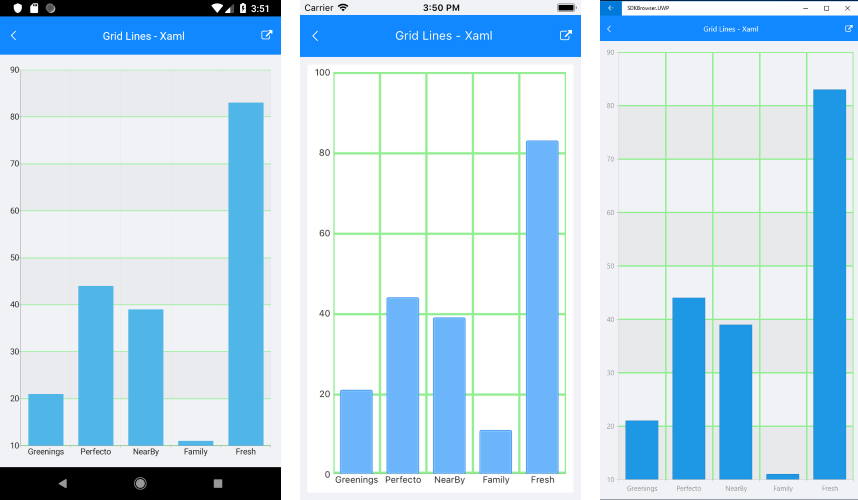
A sample Glid Lines example can be found in the Chart/Customization folder of the SDK Samples Browser application.