Multiday View
The MultiDay View represent a view that shows appointments of a defined number of days starting from CurrentDate. The Multiday View provides the same properties as the Day View with the only difference that the displayed period is not just a single day. You can define the number of days displayed in MultiDay View through VisibleDays property.
Set the Multiday View
Add a MultidayViewDefinition to the ViewDefinitions collection of the RadScheduler instance with VisibleDays and Title applied.
<telerik:RadScheduler x:Name="scheduler">
<telerik:RadScheduler.ViewDefinitions>
<telerik:MultidayViewDefinition VisibleDays="3" Title="3 Days" />
</telerik:RadScheduler.ViewDefinitions>
</telerik:RadScheduler>
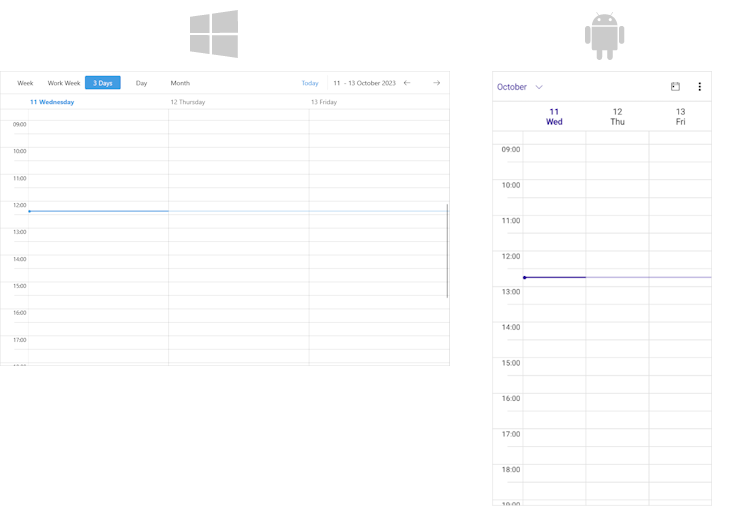
Properties
-
DayStartTime—Defines the time used to indicate the start of the day. -
DayEndTime—Defines the time used to indicate the end of the day. -
IsCurrentTimeIndicatorVisible—Defines the value indicating whether the current time indicator is visible. -
MajorTickLength—Defines the length of the major ticks. -
MinorTickLength—Defines the length of the minor ticks. -
MinTimeRulerExtent—Defines the minimum size of the time ruler in pixels. -
MaxTimeRulerExtent—Defines the maximum size of the time ruler in pixels. -
TimeRulerWidth—Defines the width of the time ruler in pixels. -
VisibleDays—Defines the number of visible days in the view.