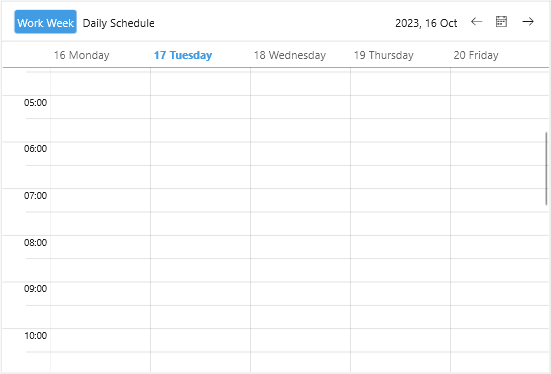Header Settings
Customize the Scheduler header through the following configuration properties:
Today Button
The Scheduler header includes an optional Today button, which navigates the currently active view to today's date. You can define whether the Today button will be available to the end users through the IsTodayButtonVisible boolean property. By default the Today button is enabled.
Views Title and Format
Each view added to the Scheduler ViewDefinitions collection is listed inside the header. You can modify the representation of the views in the header through the Title and HeaderTextFormat properties of the view.
-
Title—Specifies the title of the view definition. -
HeaderTextFormat—Defines the format string for the header text.
Example
<telerik:RadScheduler x:Name="scheduler" IsTodayButtonVisible="False">
<telerik:RadScheduler.ViewDefinitions>
<telerik:WeekViewDefinition IsWeekendVisible="False"
Title="Work Week"
HeaderTextFormat="{}{0:yyyy, d MMM}" />
<telerik:DayViewDefinition Title="Daily Schedule"
HeaderTextFormat="{}{0:yyyy, d MMMM}" />
</telerik:RadScheduler.ViewDefinitions>
</telerik:RadScheduler>
Check the result below: