RichTextEditor Styling
The Telerik .NET MAUI RichTextEditor provides means for modifying its visual appearance, so that it matches the style of the app.
You can take advantage of the following styling properties:
-
BorderColor(Color)—Defines the border color around the editor. -
BorderThickness(Thickness)—Defines the border thickness around the editor. -
CornerRadius(Thickness)—Defines corner radius of the border. -
BackgroundColor(Color)—Defines the background color of the editor.
On WinUI, the
BackgroundColorworks when the color is initially applied and with colors that have Alpha =1. So you do not have to add transparency to theBackgroundColoron WinUI.
Example
Here is a quick example how you can apply the listed properties:
<telerik:RadRichTextEditor x:Name="richTextEditor"
BorderThickness="2"
BorderColor="#808660C5"
CornerRadius="5" />
This is the result:
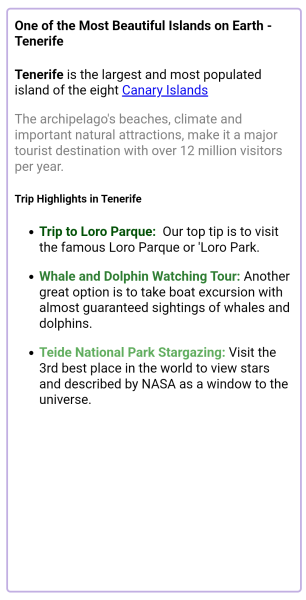
For the RichTextEditor Styling example, see the SDKBrowser Demo Application and go to RichTextEditor > Styling.