Rules Presets
The Rules functionality in Fiddler Everywhere is a powerful tool for tackling various web debugging tasks. The Fiddler team created rules presets (predefined rules) that you can use directly or with minimal adjustments to fit your test cases.
A rule in Fiddler contains a matching condition (or set of conditions) that determines the target HTTP sessions and an action (or set of actions) that applies to them.
The rules presets were conditionally separated into the following groups:
-
Tooling—A set of rules that enables you to change different behaviors in the client or server. For example:
-
Filters—A set of rules demonstrating how to show or hide targeted traffic. For example:
-
Block lists and Allow lists—A set of rules demonstrating how to block or allow target traffic. For example:
-
Map Traffic—A set of rules that demonstrates how to redirect traffic and to mock HTTP requests and responses. For example:
-
Modify Traffic—A set of rules demonstrating how to make custom modifications to sent HTTP requests and received HTTP responses. For example:
-
UI Modifications—A set of rules demonstrating how to change the Fiddler's UI to fit your needs. For example:
All rules presets are available as FARX files (Fiddler uses the FARX format to export and import a rule or set of rules) in the public GitHub repository of Fiddler Everywhere.
The above rules are also available in Fiddler Everywhere through a group called Default Templates.
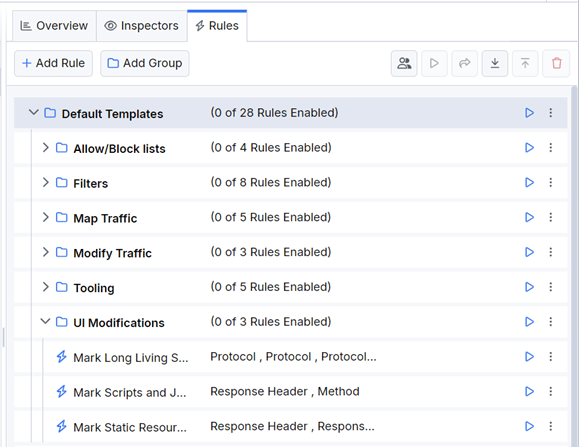
See Also
- Learn more about the Rules functionality in Fiddler Everywhere here...
- Learn how to use the Rules preset here...
- Learn how to organize and set the order of execution of multiple rules here...
- Learn how to use the Fiddler breakpoints to pause, debug, and modify HTTPS traffic on the fly
- Understanding the Matching Conditions and the Actions
- Understanding the role of Final and Non-Final Actions