Blocking Cookies
An HTTP cookie is a piece of information that the client and the server exchange to store specific data like authorization details, user preferences, analytics, and others.
As a developer, you might need to test your client or server application as if receiving cookies is explicitly blocked.
With Fiddler Everywhere, you can create a rule that automatically blocks the sending and receiving of cookies.
Creating a "Block Cookies" Rule
Create a "Block Cookies" rule by setting the following actions through the Rules Builder.
Create an Update Request Header action and remove all pre-set values for the Cookie header.
Create an Update Response Header action and remove all pre-set values for the Set-Cookie header.
This sample Fiddler rule matches all sessions and explicitly blocks all cookies.
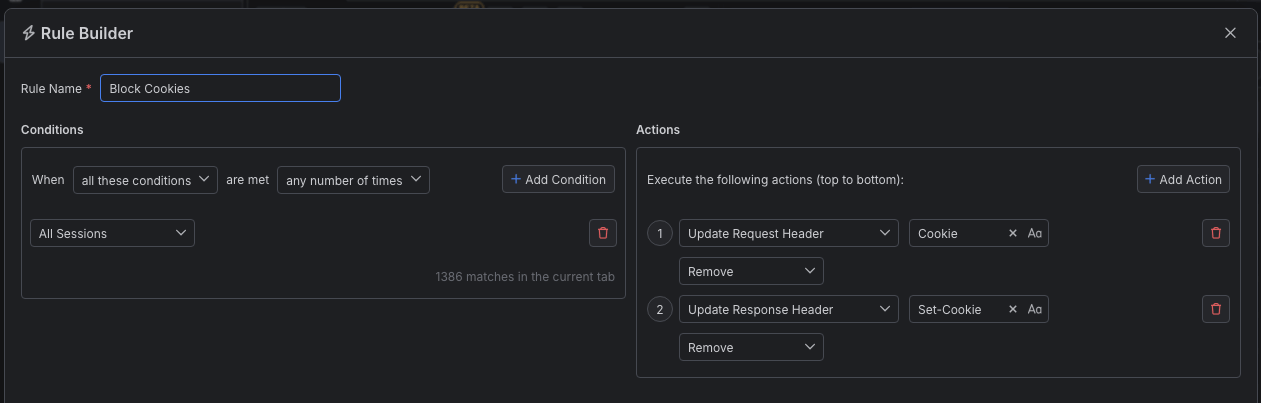
Once the rule is created, enable the Rules tab, toggle the rule switch, and start capturing traffic.
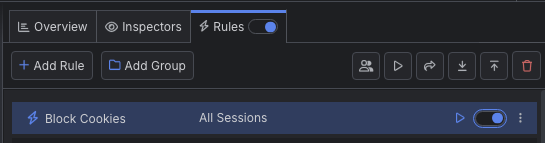
Download a ready-to-use "Block Cookies" rule as a FARX file, which you can import through the Rules toolbar.
See Also
- Learn more about the Rules functionality in Fiddler Everywhere here...
- Learn more about all rules presets in Fiddler Everywhere here...
- Learn more on how to organize your rules here...
- Learn more about the matching conditions here...
- Learn more about the supported actions here...
- Learn more about final and non-final rules here...
- Learn more about using breakpoints here...