Blocking Traffic to Specific Hosts
With Fiddler Everywhere, you can create a rule that automatically blocks traffic to any matched host by forcibly closing the ongoing HTTP connection.
Creating a "Block Traffic to Specific Hosts" Rule
Create a "Block Traffic to Specific Hosts" rule by setting the following actions through the Rules Builder.
Create a matching condition that uses the "When all these conditions are met any number of times" pattern.
Match by a URL where the string value defines the targeted hosts. For example: a regular expression that matches hosts like example.com and google.com
Create a Close Non Gracefully action.
This sample Fiddler rule matches all sessions where the host is example.com or google.com and closes the connection.
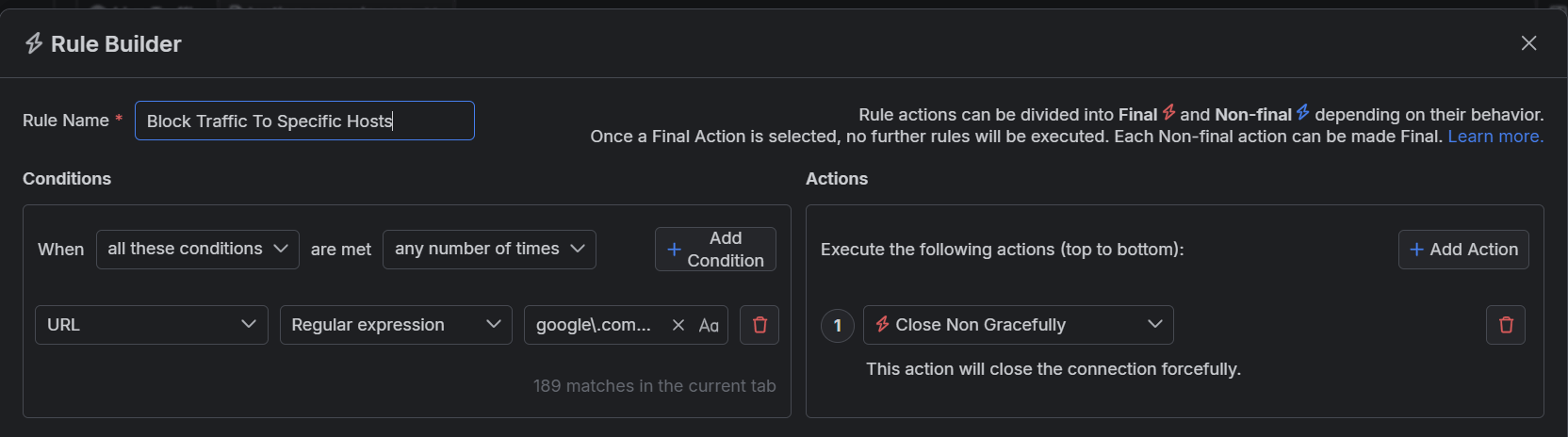
The blocking actions are not final and can be combined with other actions. Learn more about final and non-final actions here.
Once the rule is created, enable the Rules tab, toggle the rule switch, and start capturing traffic.
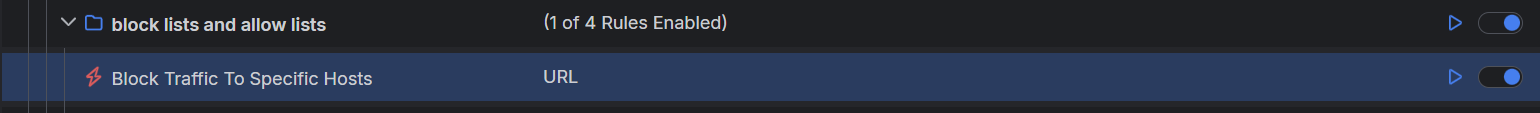
Download a ready-to-use "Block Traffic to Specific Hosts" rule as a FARX file, which you can import through the Rules toolbar.
See Also
- Learn more about the Rules functionality in Fiddler Everywhere here...
- Learn more about all rules presets in Fiddler Everywhere here...
- Learn more on how to organize your rules here...
- Learn more about the matching conditions here...
- Learn more about the supported actions here...
- Learn more about final and non-final rules here...
- Learn more about using breakpoints here...