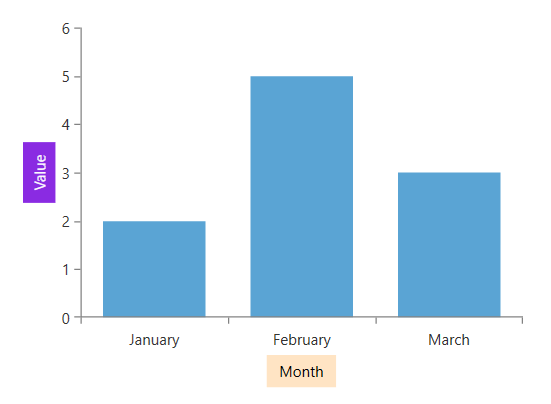Axis Title
The chart axes allows you to display a title aligned next to the axis line.
To show the title, set the Title property of the axis element (LinearAxis, CategoricalAxis, etc.).
Setting the axis title to a string value
- XAML
<telerik:RadCartesianChart>
<telerik:RadCartesianChart.HorizontalAxis>
<telerik:CategoricalAxis Title="Month"/>
</telerik:RadCartesianChart.HorizontalAxis>
<telerik:RadCartesianChart.VerticalAxis>
<telerik:LinearAxis Title="Value" />
</telerik:RadCartesianChart.VerticalAxis>
<telerik:RadCartesianChart.Series>
<telerik:BarSeries>
<telerik:BarSeries.DataPoints>
<telerik:CategoricalDataPoint Category="January" Value="2" />
<telerik:CategoricalDataPoint Category="February" Value="5" />
<telerik:CategoricalDataPoint Category="March" Value="3" />
</telerik:BarSeries.DataPoints>
</telerik:BarSeries>
</telerik:RadCartesianChart.Series>
</telerik:RadCartesianChart> 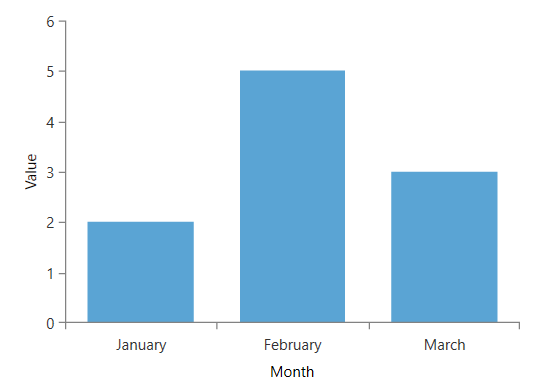
Setting the axis title to a visual element
- XAML
<telerik:RadCartesianChart>
<telerik:RadCartesianChart.HorizontalAxis>
<telerik:CategoricalAxis>
<telerik:CategoricalAxis.Title>
<Border Background="Bisque" Padding="10 5">
<TextBlock Text="Month" />
</Border>
</telerik:CategoricalAxis.Title>
</telerik:CategoricalAxis>
</telerik:RadCartesianChart.HorizontalAxis>
<telerik:RadCartesianChart.VerticalAxis>
<telerik:LinearAxis>
<telerik:LinearAxis.Title>
<Border Background="BlueViolet" Padding="10 5">
<TextBlock Text="Value" Foreground="White"/>
</Border>
</telerik:LinearAxis.Title>
</telerik:LinearAxis>
</telerik:RadCartesianChart.VerticalAxis>
<telerik:RadCartesianChart.Series>
<telerik:BarSeries>
<telerik:BarSeries.DataPoints>
<telerik:CategoricalDataPoint Category="January" Value="2" />
<telerik:CategoricalDataPoint Category="February" Value="5" />
<telerik:CategoricalDataPoint Category="March" Value="3" />
</telerik:BarSeries.DataPoints>
</telerik:BarSeries>
</telerik:RadCartesianChart.Series>
</telerik:RadCartesianChart> 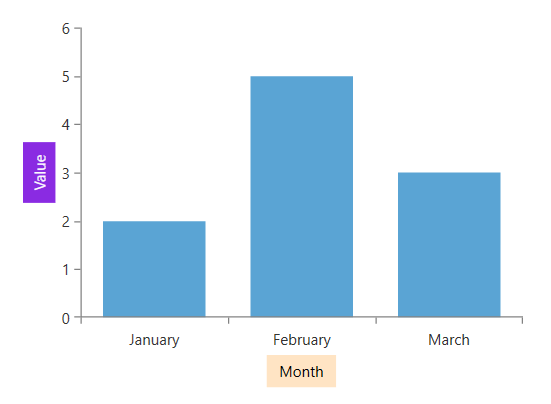
The axis can be customized also through the TitleTemplate property.
Setting Axis TitleTemplate
- XAML
<telerik:RadCartesianChart >
<telerik:RadCartesianChart.HorizontalAxis>
<telerik:CategoricalAxis Title="Month">
<telerik:CategoricalAxis.TitleTemplate>
<DataTemplate>
<Border Background="Bisque" Padding="10 5">
<TextBlock Text="{Binding}" />
</Border>
</DataTemplate>
</telerik:CategoricalAxis.TitleTemplate>
</telerik:CategoricalAxis>
</telerik:RadCartesianChart.HorizontalAxis>
<telerik:RadCartesianChart.VerticalAxis>
<telerik:LinearAxis Title="Value">
<telerik:LinearAxis.TitleTemplate>
<DataTemplate>
<Border Background="BlueViolet" Padding="10 5">
<TextBlock Text="{Binding}" Foreground="White"/>
</Border>
</DataTemplate>
</telerik:LinearAxis.TitleTemplate>
</telerik:LinearAxis>
</telerik:RadCartesianChart.VerticalAxis>
<telerik:RadCartesianChart.Series>
<telerik:BarSeries>
<telerik:BarSeries.DataPoints>
<telerik:CategoricalDataPoint Category="January" Value="2" />
<telerik:CategoricalDataPoint Category="February" Value="5" />
<telerik:CategoricalDataPoint Category="March" Value="3" />
</telerik:BarSeries.DataPoints>
</telerik:BarSeries>
</telerik:RadCartesianChart.Series>
</telerik:RadCartesianChart> DataTemplate will be the value of the Title property.