Axis Smart Labels
The RadChartView suite supports couple of smart mechanisms which control the axis labels generation.
-
SmartLabelsMode—If enabled this feature tells the chart to recalculate the actual step of its axis automatically in order to prevent the axis' labels from overlapping one another. The recalculation logic is executed on update of the chart's layout (like resizing). -
IsStepRecalculationOnZoomEnabled—If enabled this feature controls if the axis should recalculate the actual step it uses when the chart gets zoomed.
By default both mechanisms are disabled.
Using the Smart Labels Mode
You can enable the smart labels mode by setting the SmartLabelsMode property of the axis.
Setting the smart labels mode to SmartStep
<telerik:RadCartesianChart.VerticalAxis>
<telerik:LinearAxis SmartLabelsMode="SmartStep"/>
</telerik:RadCartesianChart.VerticalAxis>
SmartLabelMode property is of type AxisSmartLabelsMode enum and it determines the algorithm which should be used for generating the labels. The enumeration expose the following properties:
-
None(default value)—Do not attempt to avoid overlapping labels -
SmartStep—The axis will choose a step (or a tick interval) in such a way that labels don’t overlap -
SmartStepAndRange—The axis will choose a step and range in such a way that labels don’t overlap.SmartStepAndRangeis supported only by theLinearAxisandLogarithmicAxis.
Example illustrating the SmartStep mode applied on both chart axes (horizontal and vertical)
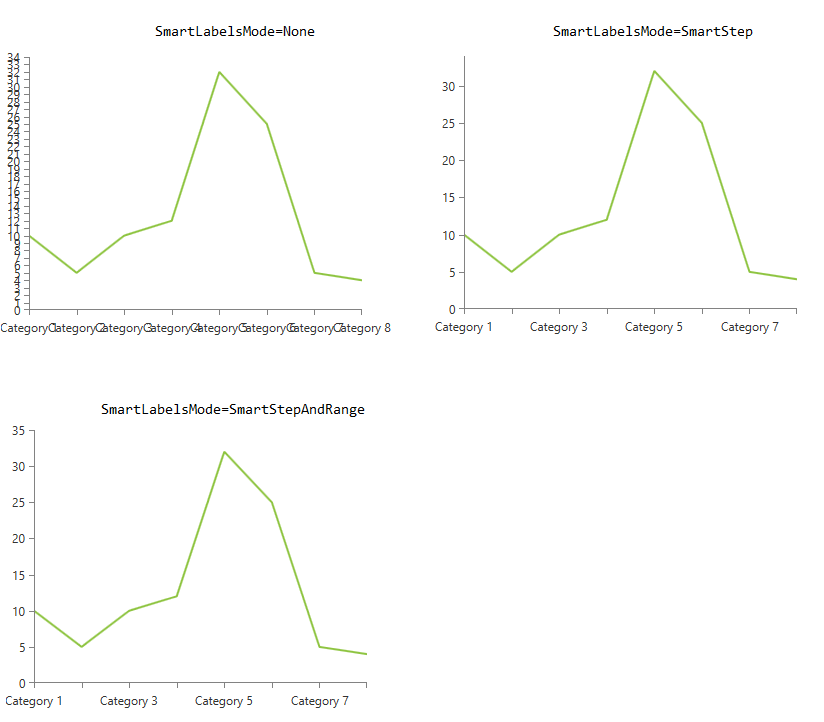
Example illustrating the SmartStepAndRange mode applied on the vertical axis
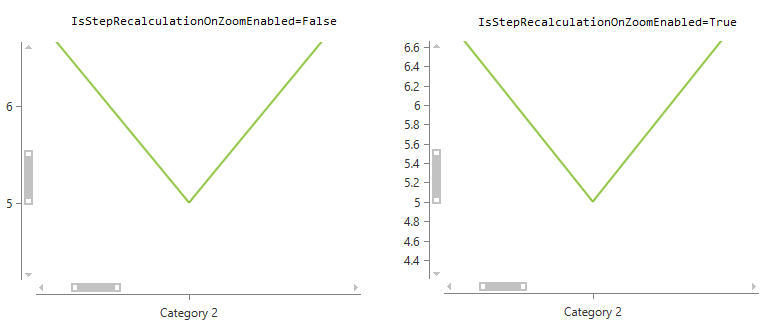
Disable the Step Recalculation on Zoom
The chart axis major step is automatically recalculated on zoom. To disable this, set the IsStepRecalculationOnZoomEnabled property of the axis to False.
Disabling the automatic step recalculation on zoom
<telerik:RadCartesianChart.VerticalAxis>
<telerik:LinearAxis IsStepRecalculationOnZoomEnabled="False"/>
</telerik:RadCartesianChart.VerticalAxis>
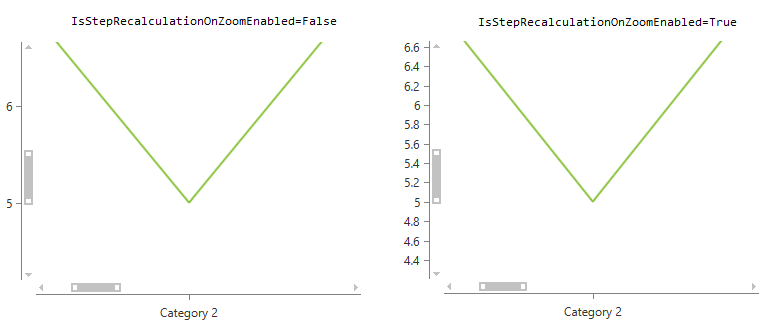
This mechanism is supported only by the chart's numeric axes.