Expand and Collapse Support
RadCardView provides you with the ability to collapse and expand cards and groups.
A card or a group can be expanded/collapsed via the expander button in the UI of the control.
Figure 1: RadCardView group and card expander
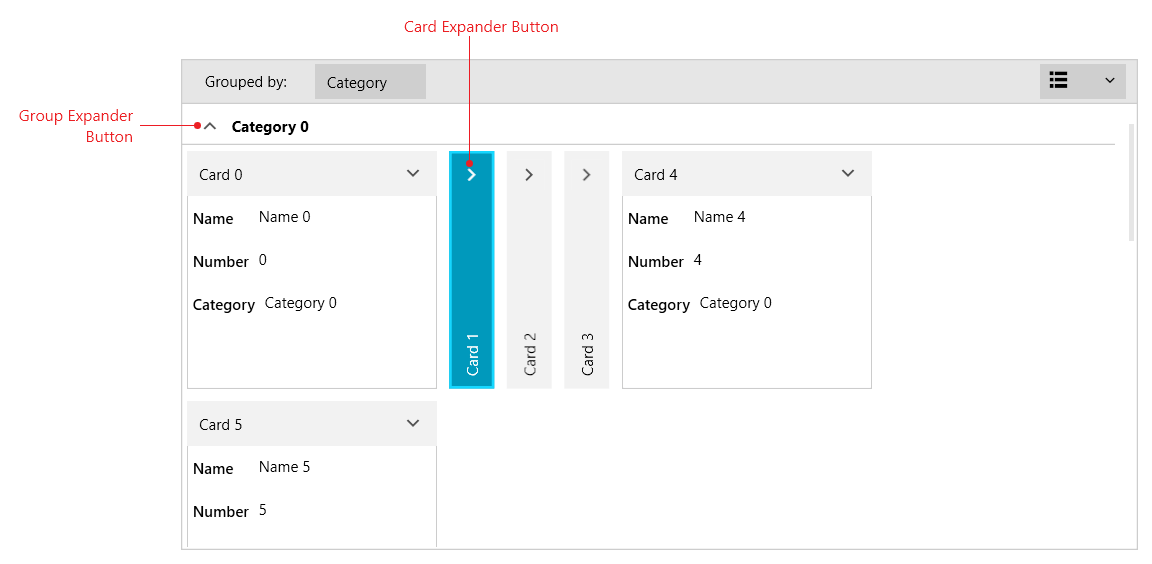
To expand/collapse an item in code use the Collapse and Expand methods of RadCardView. The methods will toggle the expand state of a card if you provide a data item as an argument, or a group if you provide an IGroup object.
Example 1: Expanding and collapsing a card
var itemsSource = (ObservableCollection<MyDataItem>)this.cardView.ItemsSource;
var fistItem = itemsSource[0];
this.cardView.Expand(fistItem);
this.cardView.Collapse(fistItem);
Example 2: Expanding and collapsing a group
var collectionView = (QueryableCollectionView)this.cardView.ItemsSource;
var firstGroup = collectionView.Groups[0];
this.cardView.Expand(firstGroup);
this.cardView.Collapse(firstGroup);
Read the Data Binding article to see how to populate the RadCardView with items and how enable grouping.