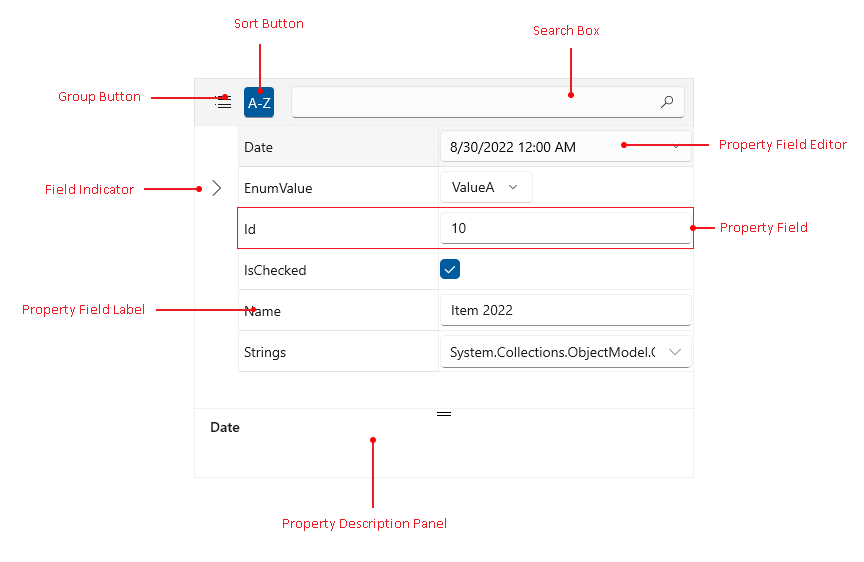Visual Structure
This article presents the visual elements of the PropertyGrid component.
- Property Field—The visual element describing a property. The field contains the display name of the property and an editor.
- Property Field Editor—The editor control used to change the value of the associated property.
- Property Field Label—The display name of the associated property.
- Search Box—Text input that allows you to filter the properties by name.
- Sort Button—Button that allows you to sort the property fields by name.
- Group Button—Button that groups the property fields by their group name.
- Field Indicator—Marks the current field.
- Property Description Panel—Panel that shows the descirption of the selected property.