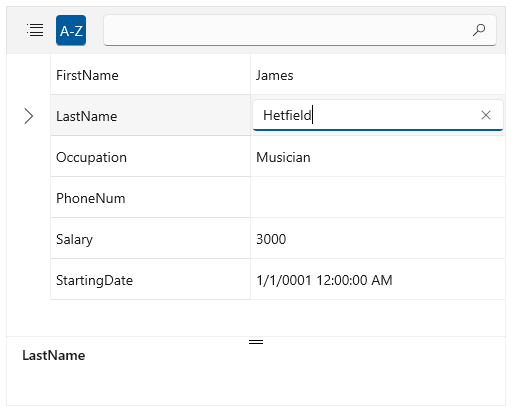Editing
The PropertyGrid control allows you to edit the property values displayed in the UI. There are several different settings that can be used to adjust the editing process.
Default Editors
There are several default editor controls that are used for the different property types.
-
CheckBox—For
boolvalues. -
RadDateTimePicker—For
DateTimevalues. -
ColorPicker—For
Colorvalues. - RadCollectionEditorPicker—For collections.
- ComboBox—For enum values.
- FlagEnumEditor—For flag enum values.
- TextBox—For text and other values.
Replacing the Default Editor
The default generated editors can be replaced via the EditorAttribute or the EditorTemplate property of the PropertyDefinition.
The EditorAttribute can be assigned to a property in the data item's model. It allows you to set the type of the editor control that should be generated in the UI. See how to use the EditorAttribute in the Attributes Support article.
The EditorTemplate allows you to define a DataTemplate and setup the needed UI in XAML.
Using EditorTemplate
<telerikControls:RadPropertyGrid AutoGeneratePropertyDefinitions="False">
<telerikControls:RadPropertyGrid.PropertyDefinitions>
<propertyGrid:PropertyDefinition DisplayName="Value" Binding="{Binding Value}" >
<propertyGrid:PropertyDefinition.EditorTemplate>
<DataTemplate>
<telerikInput:RadNumericBox Value="{Binding Value, Mode=TwoWay}"/>
</DataTemplate>
</propertyGrid:PropertyDefinition.EditorTemplate>
</propertyGrid:PropertyDefinition>
<!-- other property definitions here -->
</telerikControls:RadPropertyGrid.PropertyDefinitions>
</telerikControls:RadPropertyGrid>
xmlns:telerikControls="using:Telerik.UI.Xaml.Controls"xmlns:propertyGrid="using:Telerik.UI.Xaml.Controls.Data.PropertyGrid"
xmlns:telerikInput="using:Telerik.UI.Xaml.Controls.Input"
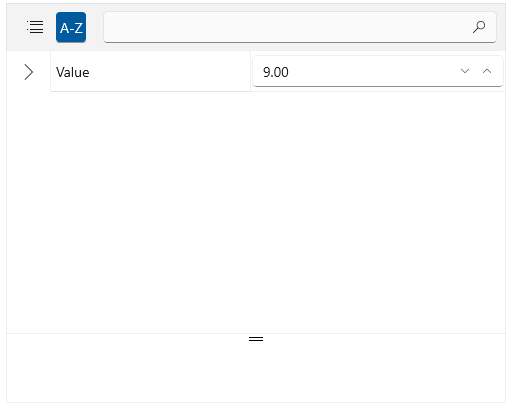
Edit Modes
By default all properties are in edit mode and their editors are enabled. To change this, set the EditMode property of RadPropertyGrid to Single. This will allow only one editor to be editable at a time. To return the default behavior set the EditMode to Default.
Default EditMode
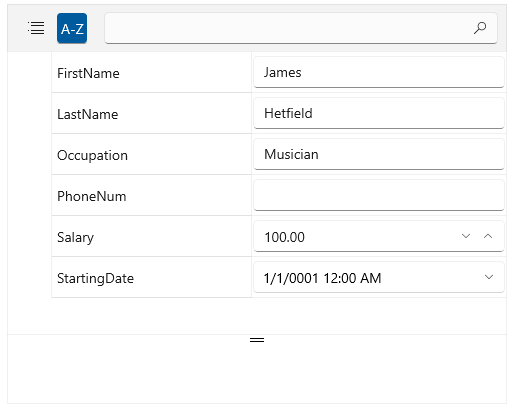
Setting the EditMode
<telerikControls:RadPropertyGrid EditMode="Single"/>