WinUI PropertyGrid Overview
PropertyGrid provides an easy and versatile approach to processing data objects' properties. Utilizing its autogeneration features and the intuitive custom editors capabilities, users would be able either to display data in a way that best fits their needs or modify it with minimal effort.
RadPropertyGrid can be bound to an item with just a single line of code and you may start exploring or editing its properties. The proper editor controls are auto generated - text fields for string properties, CheckBoxes for Boolean, DateTimePickers for dates, etc. In addition PropertyGrid allows flexible manual setting and customization of editors and their layout via the standard WinUI styling and templating mechanisms. It is highly customizable, allowing the user to modify the default look in easy and intuitive manner.
The PropertyGrid is part of Telerik UI for WinUI, a
professional grade UI component library for building modern and feature-rich applications. To try it out sign up for a free 30-day trial.
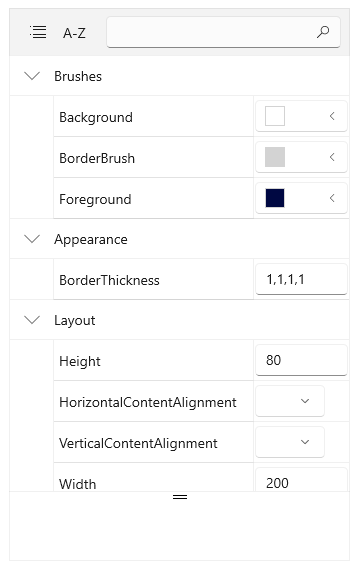
Get started with the control with its Getting Started help article that shows how to use it in a basic scenario.
Key Features
- Automatic property generation—The control reads all public properties of the related object and generates fields that are used to read/write the properties.
- Built-in property editors—The automatic property definition generation uses different built-in editors for the different property data types.
- Nested properties support—The control can read also the nested properties of a reference typed property.
- Customizeable property fields—PropertyGrid allows you to customize the property definitions and the corresponding data editors.
- Keyboard Support—The keyboard can be used to navigate through the property fields.
- Grouping—The grouping support allows you to group the properties into different groups, each containing a set of properties.
- Filtering—PropertyGrid can be filtered by typing the property name in the text input box placed above the property list.
Telerik UI for WinUI Support and Learning Resources
- Telerik UI for WinUI PropertyGrid Homepage
- Get Started with the Telerik UI for WinUI PropertyGrid
- Telerik UI for WinUI API Reference
- Getting Started with Telerik UI for WinUI Components
- Telerik UI for WinUI PropertyGrid Forums