Selection
RadListView supports both single and multiple selection. The selection mode is determined by the MultiSelect property of the control. The selected item in single selection mode can be accessed from the SelectedItem property and in multiple selection mode from the SelectedItems collection of RadListView.
Multiple items can be selected in code as well. This can be achieved by using the Select method. This method takes an array of ListViewDataItem as parameter.
Programmatically Select Items
radListView1.MultiSelect = true;
ListViewDataItem[] itemsToSlelct = new ListViewDataItem[3];
itemsToSlelct[0] = radListView1.Items[1];
itemsToSlelct[1] = radListView1.Items[3];
itemsToSlelct[2] = radListView1.Items[4];
radListView1.Select(itemsToSlelct);
RadListView1.MultiSelect = True
Dim itemsToSlelct(2) As ListViewDataItem
itemsToSlelct(0) = RadListView1.Items(1)
itemsToSlelct(1) = RadListView1.Items(3)
itemsToSlelct(2) = RadListView1.Items(4)
RadListView1.Select(itemsToSlelct)
The FullRowSelect property controls whether the full row should be selected or not.
| FullRowSelect=true | FullRowSelect=false |
|---|---|
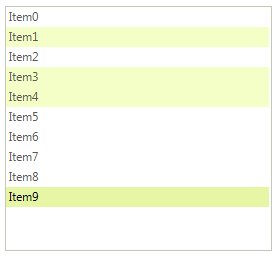 |
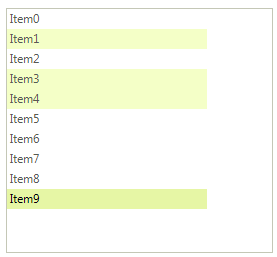 |
By default, when you add items programmatically, the last added item is selected. This is controlled by the SelectLastAddedItem property and if you don't want RadListView to select the last inserted item, set the mentioned property to false.
Lasso Selection
RadListView provides lasso selection functionality by selecting a rectangle on the surface of the control. As a result multiple items are selected if multiple selection is enabled.
Figure 1: Lasso selection
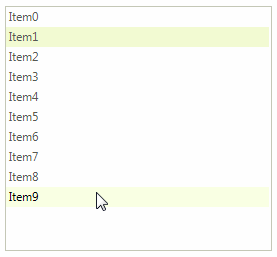
Selection Events
When the selection in RadListView is changed, the following events are fired:
- SelectedIndexChanged: Occurs when the SelectedIndex has changed.
- SelectedItemChanging: Occurs when a ListViewDataItem is about to be selected. It is a cancelable event. hence, you can prevent an item from being selected by setting ListViewItemCancelEventArgs.*Cancel argument to true.
- SelectedItemChanged: Occurs when the SelectedItem has changed.
- SelectedItemsChanged: Occurs when the content of the SelectedItems collection has changed.