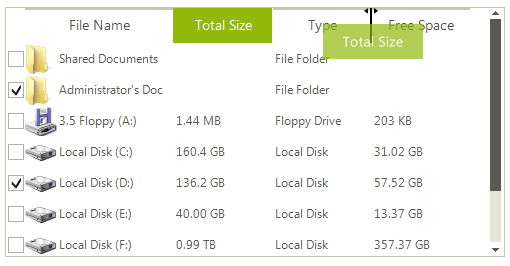Views
RadListView supports three ViewTypes – ListView, IconsView and DetailsView. Those are the basic views that every Windows user is familiar with since Windows Explorer offers them all. With RadListView you can extend the view types functionality and customize its appearance in order to fit your needs.
ListView
The ListView view has much the same look as RadListControl. It uses the engine of RadListView and takes benefits like check boxes, editors and images from it. The ListView view consists of vertically stacked list items:
Figure 1: ListView
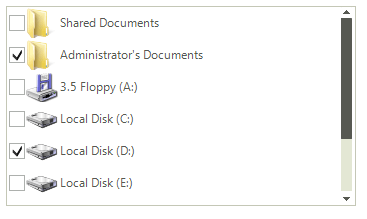
IconsView
The IconView displays the list items in icons, a manner that you surely are familiar with from the Windows Explorer. Its Orientation property determines how the icons will be displayed:
Figure 2: IconView with Vertical orientation
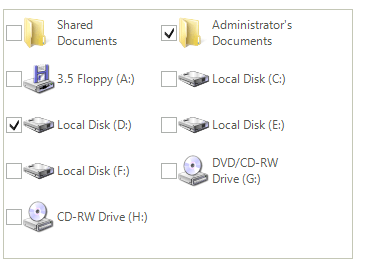
Figure 3: IconView with Horizontal orientation
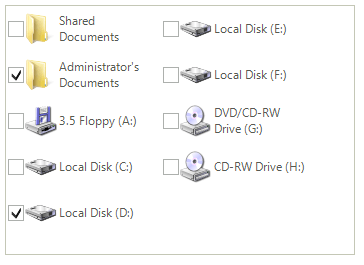
DetailsView
The DetailsView provides a grid-like interface for displaying items with more than one data fields. Interesting features in this view are the options to re-size columns (AllowColumnResize), to reorder columns (AllowColumnReorder), set the columns sizes and to determine which columns will be visible and which aren’t.
Figure 4: DetailView