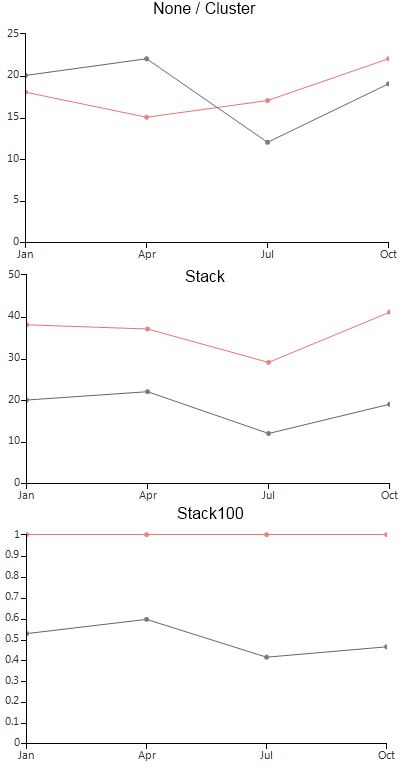Line
LineSeries plot their Categorical data points on Cartesian Area using one categorical and one numerical axis. Points are connected with either straight lines or large smooth curves (Spline). Here is how to set up two line series:
Initial Setup
LineSeries lineSeries = new LineSeries();
lineSeries.DataPoints.Add(new CategoricalDataPoint(20, "Jan"));
lineSeries.DataPoints.Add(new CategoricalDataPoint(22, "Apr"));
lineSeries.DataPoints.Add(new CategoricalDataPoint(12, "Jul"));
lineSeries.DataPoints.Add(new CategoricalDataPoint(19, "Oct"));
this.radChartView1.Series.Add(lineSeries);
LineSeries lineSeries2 = new LineSeries();
lineSeries2.DataPoints.Add(new CategoricalDataPoint(18, "Jan"));
lineSeries2.DataPoints.Add(new CategoricalDataPoint(15, "Apr"));
lineSeries2.DataPoints.Add(new CategoricalDataPoint(17, "Jul"));
lineSeries2.DataPoints.Add(new CategoricalDataPoint(22, "Oct"));
this.radChartView1.Series.Add(lineSeries2);
Dim lineSeries As New LineSeries()
lineSeries.DataPoints.Add(New CategoricalDataPoint(20, "Jan"))
lineSeries.DataPoints.Add(New CategoricalDataPoint(22, "Apr"))
lineSeries.DataPoints.Add(New CategoricalDataPoint(12, "Jul"))
lineSeries.DataPoints.Add(New CategoricalDataPoint(19, "Oct"))
Me.RadChartView1.Series.Add(lineSeries)
Dim lineSeries2 As New LineSeries()
lineSeries2.DataPoints.Add(New CategoricalDataPoint(18, "Jan"))
lineSeries2.DataPoints.Add(New CategoricalDataPoint(15, "Apr"))
lineSeries2.DataPoints.Add(New CategoricalDataPoint(17, "Jul"))
lineSeries2.DataPoints.Add(New CategoricalDataPoint(22, "Oct"))
Me.RadChartView1.Series.Add(lineSeries2)
Figure 1: Initial Setup

The essential properties of LineSeries are:
BorderWidth: The property determines the thickness of the lines.
PointSize: The property denotes the size of the points.
ShowLabels: The property determines whether the labels above each point will be visible.
Spline: Boolean property, which indicates whether the series will draw straight lines or smooth curves.
SplineTension: The property sets the tension of the spline. The property will have effect only if the Spline is set to true.
CombineMode – a common property for all categorical series, which introduces a mechanism for combining data points that reside in different series but have the same category. The combine mode can be None, Cluster, Stack and Stack100. In the case of Line series, None and Cluster mean that the series will be plotted independently of each other, so that they are overlapping. Stack plots the points on top of each other and Stack100 presents the values of one series as a percentage of the other series. The combine mode is best described by a picture.
Figure 2: Combine Mode