Bubble
BubbleSeries are used to visualize data points as points with coordinates and size defined by their items' values. You might think of a Bubble chart as a variation of the Scatter chart, in which the data points are replaced with bubbles.
Initial Setup
BubbleSeries bubbleSeries = new BubbleSeries();
bubbleSeries.Name = "Q1";
bubbleSeries.DataPoints.Add(new BubbleDataPoint(15, 19,3));
bubbleSeries.DataPoints.Add(new BubbleDataPoint(18, 10,15));
bubbleSeries.DataPoints.Add(new BubbleDataPoint(13, 15,8));
bubbleSeries.DataPoints.Add(new BubbleDataPoint(10, 8,4));
bubbleSeries.DataPoints.Add(new BubbleDataPoint(5, 12,3));
this.radChartView1.Series.Add(bubbleSeries);
BubbleSeries bubbleSeries2 = new BubbleSeries();
bubbleSeries2.Name = "Q2";
bubbleSeries2.DataPoints.Add(new BubbleDataPoint(20, 20,4));
bubbleSeries2.DataPoints.Add(new BubbleDataPoint(15, 10,3));
bubbleSeries2.DataPoints.Add(new BubbleDataPoint(7, 6,6));
bubbleSeries2.DataPoints.Add(new BubbleDataPoint(18, 22,2));
bubbleSeries2.DataPoints.Add(new BubbleDataPoint(10, 10,4));
this.radChartView1.Series.Add(bubbleSeries2);
Dim bubbleSeries As New BubbleSeries()
bubbleSeries.Name = "Q1"
bubbleSeries.DataPoints.Add(New BubbleDataPoint(15, 19, 3))
bubbleSeries.DataPoints.Add(New BubbleDataPoint(18, 10, 15))
bubbleSeries.DataPoints.Add(New BubbleDataPoint(13, 15, 8))
bubbleSeries.DataPoints.Add(New BubbleDataPoint(10, 8, 4))
bubbleSeries.DataPoints.Add(New BubbleDataPoint(5, 12, 3))
Me.RadChartView1.Series.Add(bubbleSeries)
Dim bubbleSeries2 As New BubbleSeries()
bubbleSeries2.Name = "Q2"
bubbleSeries2.DataPoints.Add(New BubbleDataPoint(20, 20, 4))
bubbleSeries2.DataPoints.Add(New BubbleDataPoint(15, 10, 3))
bubbleSeries2.DataPoints.Add(New BubbleDataPoint(7, 6, 6))
bubbleSeries2.DataPoints.Add(New BubbleDataPoint(18, 22, 2))
bubbleSeries2.DataPoints.Add(New BubbleDataPoint(10, 10, 4))
Me.RadChartView1.Series.Add(bubbleSeries2)
Figure 1: Initial Setup
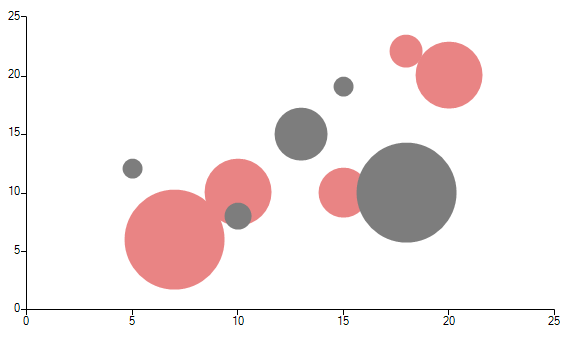
Here are some of the important properties of BubbleSeries:
XValueMember: If a DataSource is set, the property determines the name of the field that holds the XValue.
YValueMember: If a DataSource is set, the property determines the name of the field that holds the YValue.
ValueMember: If a DataSource is set, the property determines the name of the field that holds the Value.
AutoScale: Defines whether the size of the bubbles is calculated automatically by the chart engine or by the Scale property.
Scale: Specifies a fixed scale for the relation between the size of the bubbles and their value when the AutoScale property is set to false.
AutoScaleMaxWidth: The maximum size in pixels of a single bubble when AutoScale is true.