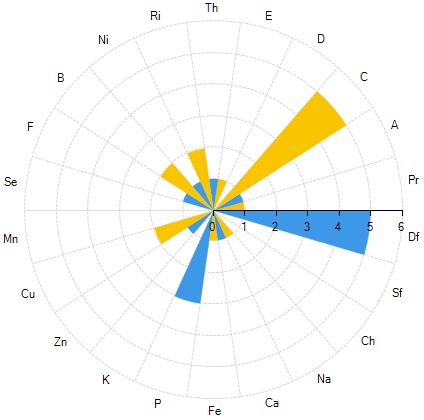Radar Column
Radar Column series visualize data in radial columns starting from one center point. The circle is divided into equal portions depending on the number of columns and each column group occupies one portion. The following article will introduce you to creating Radar Column series.
Figure: 1 RadarColumn series.
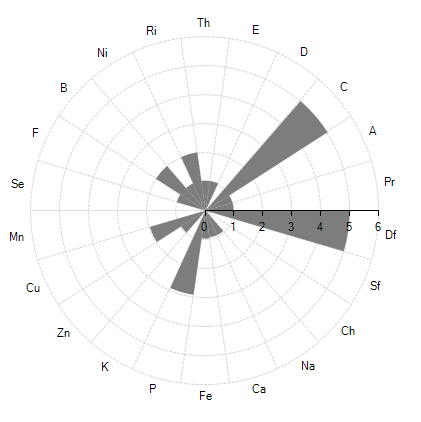
The following example shows how you can add RadarColumnSeries to RadChartView:
List<string> categories = new List<string> {
"Df", "Pr", "A", "C", "D", "E",
"Th", "Ri", "Ni", "B", "F",
"Se", "Mn", "Cu", "Zn", "K", "P",
"Fe", "Ca", "Na", "Ch", "Sf" };
List<int> values = new List<int>() {
5, 1, 1, 5, 0, 1,
1, 2, 1, 2, 1, 0,
0, 2, 1, 0, 3, 1,
1, 1, 0, 0, };
RadarColumnSeries series = new RadarColumnSeries();
for (int i = 0; i < categories.Count; i++)
{
series.DataPoints.Add(new CategoricalDataPoint(values[i], categories[i]));
}
radChartView1.AreaType = ChartAreaType.Polar;
radChartView1.Series.Add(series);
Dim categories As New List(Of String) From {"Df", "Pr", "A", "C", "D", "E", "Th", "Ri", "Ni", "B", "F", "Se", "Mn", "Cu", "Zn", "K", "P", "Fe", "Ca", "Na", "Ch", "Sf"}
Dim values As New List(Of Integer)() From {5, 1, 1, 5, 0, 1, 1, 2, 1, 2, 1, 0, 0, 2, 1, 0, 3, 1, 1, 1, 0, 0}
Dim series As New RadarColumnSeries()
For i As Integer = 0 To categories.Count - 1
series.DataPoints.Add(New CategoricalDataPoint(values(i), categories(i)))
Next i
RadChartView1.AreaType = ChartAreaType.Polar
RadChartView1.Series.Add(series)
The following example shows how you can change the BackColor of particular pieces:
for (int i = 0; i < series.Children.Count; i++)
{
if (i % 2 == 0)
{
series.Children[i].BackColor = Color.FromArgb(61, 153, 231);
}
else
{
series.Children[i].BackColor = Color.FromArgb(249, 196, 0);
}
}
For i As Integer = 0 To series.Children.Count - 1
If i Mod 2 = 0 Then
series.Children(i).BackColor = Color.FromArgb(61, 153, 231)
Else
series.Children(i).BackColor = Color.FromArgb(249, 196, 0)
End If
Next i
Figure 2 shows the the result from the above code.
Figure: 2 RadarColumn series.