.NET MAUI TemplatedButton Overview
The Telerik UI for .NET MAUI TemplatedButton represents a button with customizable content. You can set the content to a string, View, use the ContentTemplate or re-template the control.
Additionally, it enables you to align its content and define custom content by using a template, applying visual states and more.
The TemplatedButton is part of Telerik UI for .NET MAUI, the most comprehensive UI suite for .NET MAUI! To try it out, sign up for a free 30-day trial and kickstart your cross-platform app development today.
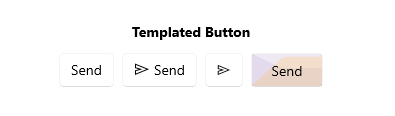
Key Features of the .NET MAUI TemplatedButton
-
Content and ContentTemplate—The TemplatedButton allows you to define a
Content. In addition, there is an option for settingContentTemplate. For example, you can implement a Loading Button using theContentTemplate. - Text alignment—The TemplatedButton enables you to control the horizontal and vertical positioning of the text inside the content.
-
Visual states—You can change the TemplatedButton appearance for different visual states like,
Normal,Pressed,PointerOver(desktop-only), andDisabled. - Exhaustive number of events—You can use the events exposed by the TemplatedButton to execute various operations on user interactions such as click, press, and release.
- Command—The TemplatedButton provides a command, that executes when the button is clicked.
- Styling—You can apply different styling options to the button such as changing its background color, border color, border thickness, and more.
- Ripple effect—You can apply a ripple effect on Android when pressing the TemplatedButton.