.NET MAUI SlideView Commands
The Telerik UI for .NET MAUI SlideView provides the following commands:
NavigateToPreviousItemCommand(ICommand)—Handles navigation to the previous item. If theRadSlideViewHasLoopingproperty is set totrueand the current item is the first item, then the navigation to the last item will happen seemingly as if it was the previous item.NavigateToNextItemCommand(ICommand)—Handles the navigation to the next item. If theRadSlideViewHasLoopingproperty is set to true and the current item is the last item, then the navigation to the first item will happen seemingly as if it was the next item.
Example
The following example shows how to add a command.
Add the SlideView definition.
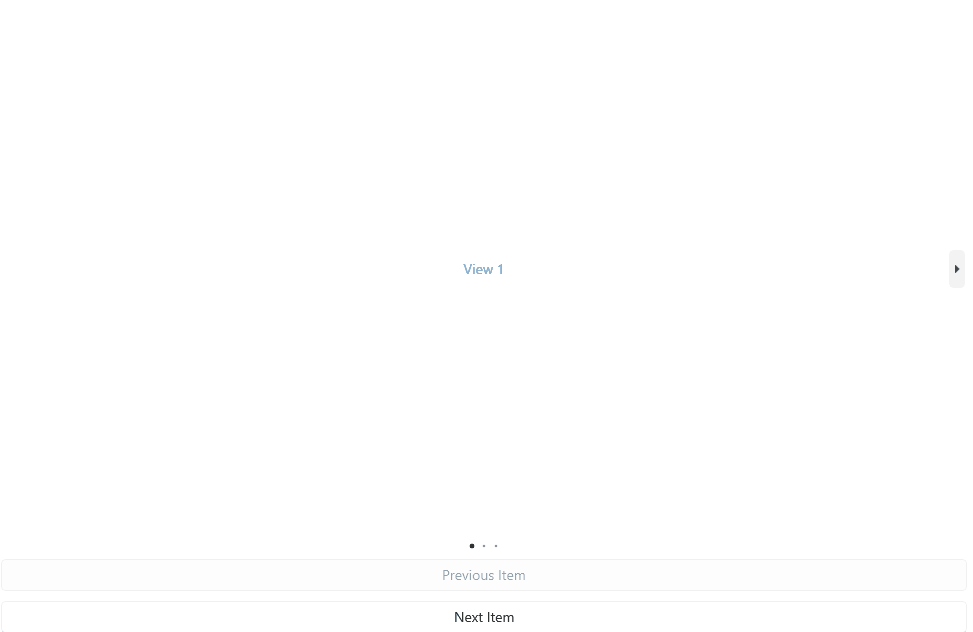
For a runnable example with the SlideView Commands scenario, see the SDKBrowser Demo Application and go to SlideView > Commands.