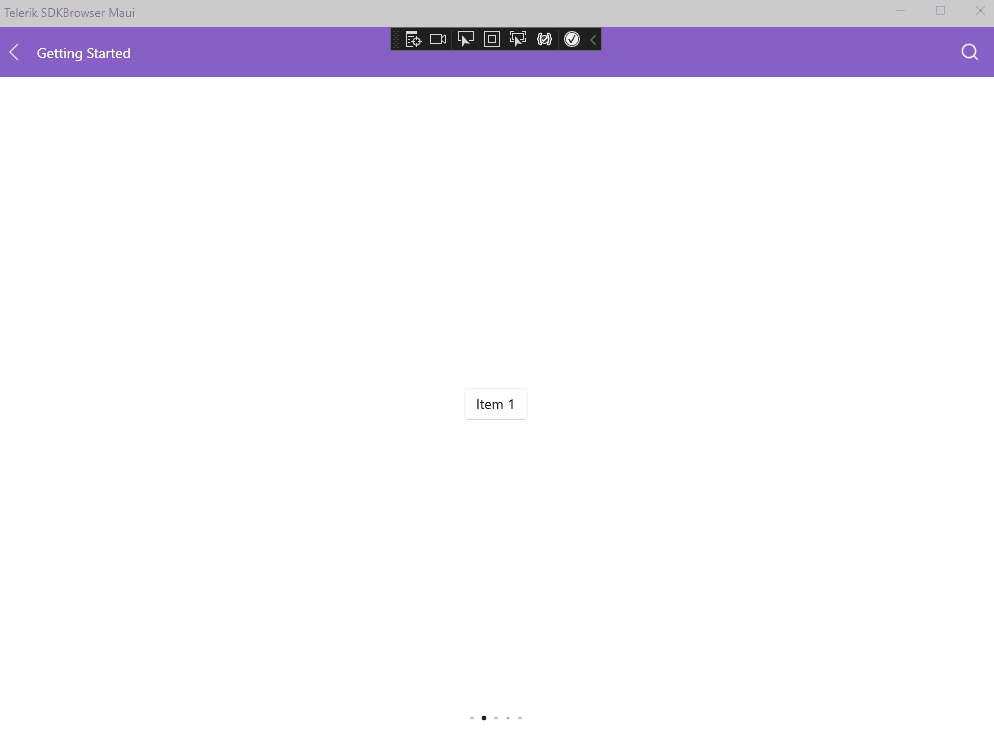.NET MAUI SlideView Interaction
The application users can change the views by using the navigation buttons or pan gesture (both on mobile and desktop) and indicators (on desktop).
By default, the pan gesture is disabled on desktop and enabled on mobile. You can change this behavior by using the InteractionMode (enum of type Telerik.Maui.Controls.SlideView.SlideViewInteractionMode) property. The available options are:
-
None—the default value on desktop. -
Pan—the default value on mobile.
Infinite Looping
By default, when you reach the last view, the Next button won't do anything. You can change this behavior through the HasLooping property and allow the repeating of the views when the user reaches the last view:
HasLooping(Default value False)—Controls the infinite looping feature.
See the result below in the .gif file: