.NET MAUI NavigationView Overview
The Telerik UI for .NET MAUI NavigationView is an adaptive control used to build a consistent navigational experience in .NET MAUI applications. The navigation items are rendered in a vertical layout. You can take advantage of the different options for displaying the navigation pane: adding header and footer to the pane and customizing its look.
The NavigationView is part of Telerik UI for .NET MAUI, the most comprehensive UI suite for .NET MAUI! To try it out, sign up for a free 30-day trial and kickstart your cross-platform app development today.
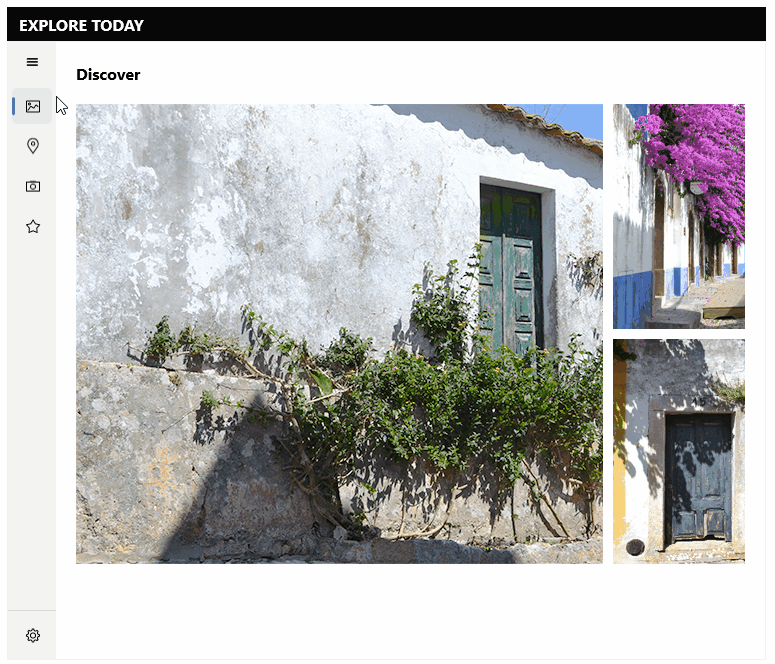
Key Features of the .NET MAUI NavigationView
- Display modes—You can use different modes to display the navigation pane—Compact, Expanded and Minimal.
- Auto-changing the Display mode—NavigationView provides an option for automatically changing the display mode depending on the threshold width.
-
Data Binding—NavigationView has a support for binding to a complex object through the
ItemsSourceproperty. -
Complex Object Support—NavigationView control provides you a way to specify which properties of your complex business object to be displayed as a text in the pane by setting the
DisplayMemberPathproperty and as an image by setting theImageSourcePathproperty. - Navigation Header—NavigationView has a navigation header that contains label and toggle navigation button that opens/closes the pane.
- Navigation Pane—The component has a pane that holds the navigation items, pane header, and footer.
- Pane Header and Footer—NavigationView allows you to add navigation items in the header, and in the footer.
-
Selection—You can set selection through the
SelectedItemproperty. - Customizable items—You can customize the visual appearance of the Navigation items.
- Styling options—NavigationView allows you to style the navigation header, pane header, pane footer, navigation toggle button and navigation items.
- Events—NavigationView emits a set of events that allow you to configure the component's behavior in response to specific user actions like clicking on item, changing the selection, opening/closing the pane and more.
- Commands support—NavigationView provides commands that for opening, closing and toggling the pane.