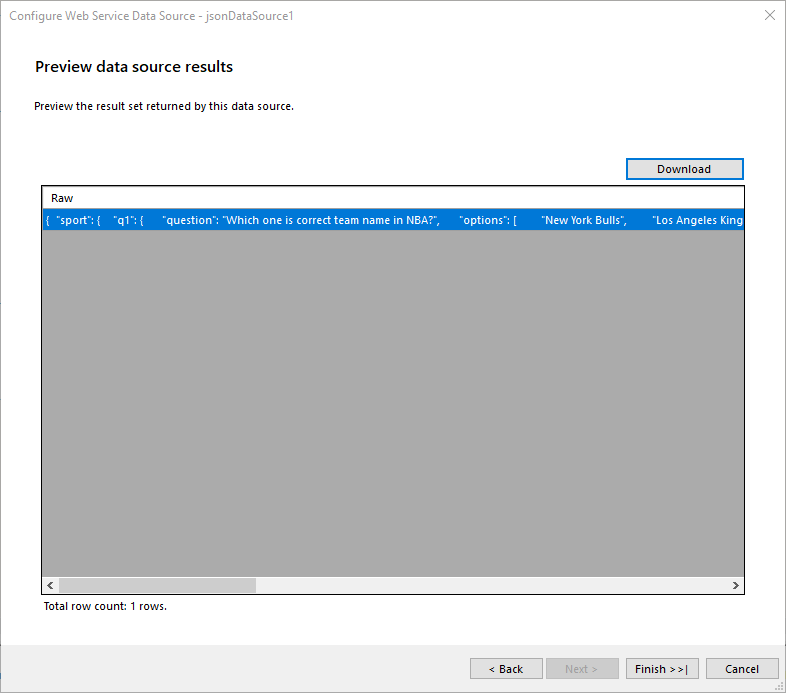JsonDataSource Wizard of the Report Designer
The JSON Data Source Wizard allows you to create a new or edit an existing JsonDataSource component based on several settings. After the wizard appears you have to perform the following steps:
-
Choose a JSON Source Choose between external file or inline string.
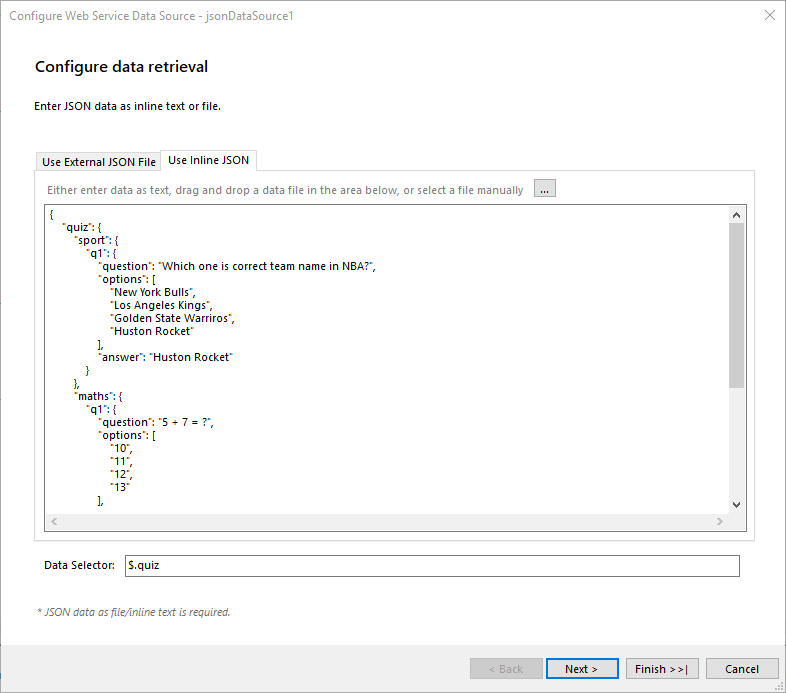
Optionally use the data selector to query and filter the JSON data.The data selector is a JSONPath string which will be used to query the data. For more information please refer to How to Use JSONPath to filter JSON data.
-
Preview Data Source Results Preview the result set returned by the data source.