Edit Grouping Dialog of the Report Designer
The Edit Grouping dialog controls how sets of records are broken out and displayed with headings and subtotals. The dialog populates the Report.Grouping collection. In the example below products are grouped first by Shelf then by Bin. Headings and subtotals appear for each Shelf/Bin combination.
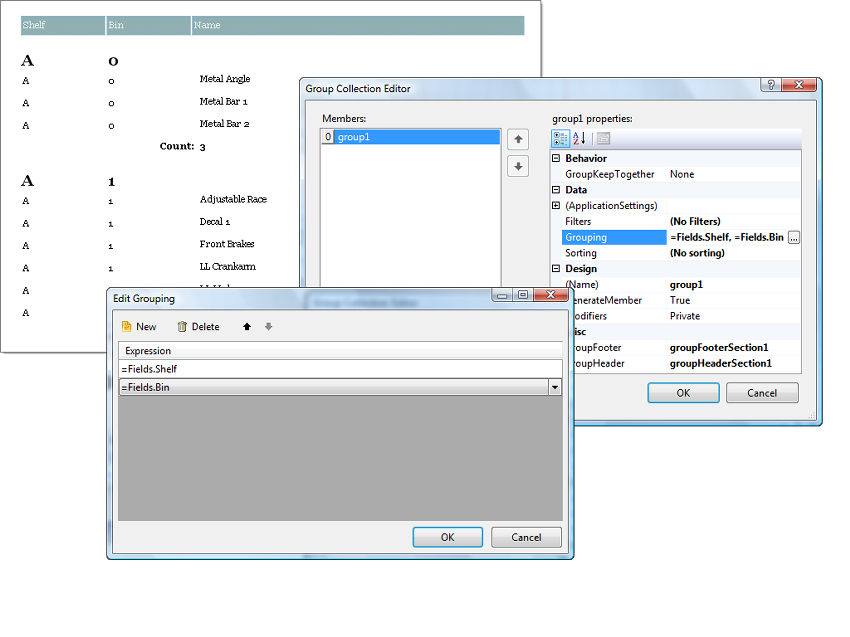
You can arrive at the Edit Grouping dialog by clicking on the ellipsis in the Report.Groups property.
Using the Edit Grouping Dialog
For more information on adding groups to Data Items, please refer to the Grouping Data help topic.