Edit Filter Dialog of the Report Designer
The Edit Filters dialog allows you to specify which records will be displayed. The dialog populates the Filters collection. See the example below that displays only records where the first four characters of the "Name" field must be "Tour" and the "FinishedGoodsFlag" field must be True.
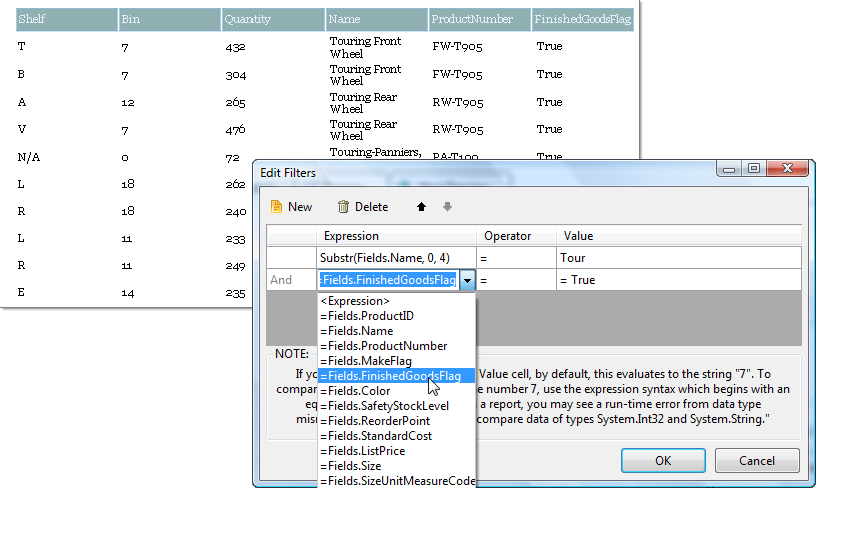
Using the Edit Filters Dialog
For more information on adding filters to Data Items, please refer to the Filtering Data help topic.