Set Today
The scheduleview control allows you to easily navigate to the current day. You can do this via the Today button shown in Figure 1 or by executing the RadScheduleViewCommands.SetToday command.
Showing the Today button
The Today button is hidden by default. To show it in the navigation header you can set the TodayButtonVisibility property.
Example 1: Showing the Today button
<telerik:RadScheduleView TodayButtonVisibility="Visible" />
Figure 1: Today button
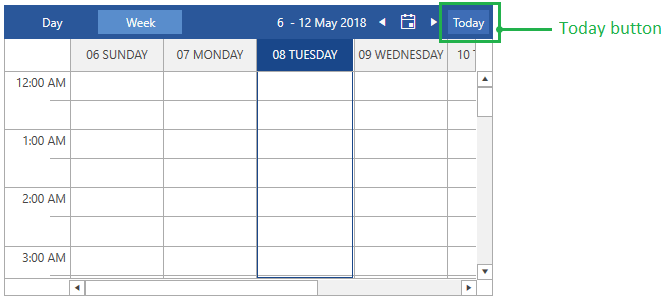
Set Today in Code
You can navigate to the current day in the view using the RadScheduleViewCommands.SetToday command.
Example 2: Set today in code
RadScheduleViewCommands.SetToday.Execute(null, scheduleView);
Read more about the available commands in the Commands article.