Editor Attribute
RadPropertyGrid provides support for the Telerik attribute EditorAttribute that enables the user to define an editor for each property directly in its definition.
EditorAttribute is placed in Telerik.Windows.Controls.Data binary in Telerik.Windows.Controls.Data.PropertyGrid namespace. You need to have a reference to the assembly and add a using for the namespace. You can check the Getting Started with RadPropertyGrid article for more basic information.
It has three properties:
EditorType: Specifies the type of the editor used for the property.
TargetProperty: Defines the property of the custom editor that will be used for the binding.
-
EditorStyle: Sets the style of the UI component used for hosting the custom editor. Its values can be:
DropDown: A dropdown button which content is the custom editor to be displayed.
Modal: A button that shows a modal dialog window with the custom editor inside. Read more about it here.
None (default value): The editor will be placed directly in PropertyGridField and no special UI element will be used.
Constructors
Consequently, EditorAttribute has various constructors that can be used depending on the necessities. Their main difference is that either the Type of the editor is passed as parameter, or the string representation of the editor's Type.
public EditorAttribute(Type editorType)
public EditorAttribute(Type editorType, EditorStyle editorStyle)
public EditorAttribute(Type editorType, string targetProperty)
public EditorAttribute(Type editorType, string targetProperty, EditorStyle editorStyle)
public EditorAttribute(string editorTypeName, string assemblyFile)
public EditorAttribute(string editorTypeName, string assemblyFile, EditorStyle editorStyle)
public EditorAttribute(string editorTypeName, string assemblyFile, string targetProperty)
public EditorAttribute(string editorTypeName, string assemblyFile, string targetProperty, EditorStyle editorStyle)
The assemblyFile parameter represents the absolute file path of the needed assembly
For the purposes of this example, the definition of RadPropertyGrid is:
Example 1: Defining RadPropertyGrid
<telerik:RadPropertyGrid x:Name="propertyGrid" Item="{Binding Captain}" />
The property Captain is defined in the ViewModel as follows:
Example 2: Defining property in the ViewModel
private Player captain;
public Player Captain
{
get
{
if (this.captain == null)
{
this.captain = new Player("Pepe Reina", 25, Position.GK, "Spain") { PhoneNumber = new PhoneNumber() { CountryCode = "359", RegionCode = "885", Number = "434343" } };
}
return this.captain;
}
}
Private _captain As Player
Public ReadOnly Property Captain() As Player
Get
If Me._captain Is Nothing Then
Me._captain = New Player("Pepe Reina", 25, Position.GK, "Spain") With {
.PhoneNumber = New PhoneNumber() With {
.CountryCode = "359",
.RegionCode = "885",
.Number = "434343"
}
}
End If
Return Me._captain
End Get
End Property
The definitions of the Custom editor PhoneEditorControl, the Player business object used and the full implementation of the PhoneNumber class can be found in the Define Data section.
- EditorAttribute(Type editorType) – only the type of the editor can be specified:
Example 3: Specifying the type of the editor
private PhoneNumber phoneNumber;
[Telerik.Windows.Controls.Data.PropertyGrid.Editor(typeof(PhoneEditorControl))]
public PhoneNumber PhoneNumber
{
get
{
return this.phoneNumber;
}
set
{
if (this.phoneNumber != value)
{
this.phoneNumber = value;
this.OnPropertyChanged("PhoneNumber");
}
}
}
Private _phoneNumber As PhoneNumber
<Telerik.Windows.Controls.Data.PropertyGrid.Editor(GetType(PhoneEditorControl))>
Public Property PhoneNumber() As PhoneNumber
Get
Return Me._phoneNumber
End Get
Set(ByVal value As PhoneNumber)
If Me._phoneNumber IsNot value Then
Me._phoneNumber = value
Me.OnPropertyChanged("PhoneNumber")
End If
End Set
End Property
- EditorAttribute(string editorTypeName, string assemblyFile) – the string representation of the editor's type and the absolute file path of the assembly can be specified:
Example 4: Specifying the type of the editor as string and passing the absolute file path of the assembly
private PhoneNumber phoneNumber;
[Telerik.Windows.Controls.Data.PropertyGrid.Editor("EditorAttribute.PhoneEditorControl", @"....\bin\Debug\PhoneEditor.dll")]
public PhoneNumber PhoneNumber
{
get
{
return this.phoneNumber;
}
set
{
if (this.phoneNumber != value)
{
this.phoneNumber = value;
this.OnPropertyChanged("PhoneNumber");
}
}
}
Private _phoneNumber As PhoneNumber
<Telerik.Windows.Controls.Data.PropertyGrid.Editor("EditorAttribute.PhoneEditorControl", "....\bin\Debug\PhoneEditor.dll")> _
Public Property PhoneNumber() As PhoneNumber
Get
Return Me._phoneNumber
End Get
Set(value As PhoneNumber)
If Not Me._phoneNumber Is value Then
Me._phoneNumber = value
Me.OnPropertyChanged("PhoneNumber")
End If
End Set
End Property
It will look like:
Figure 1: EditorAtrribute with editorType specified
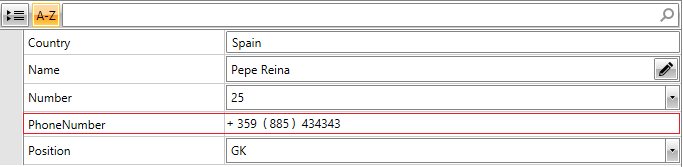
- EditorAttribute(Type editorType, EditorStyle editorStyle) – the type of the editor and the style of the containing host:
Example 5: Specifying the type of the editor and the style of the containing host
private PhoneNumber phoneNumber;
[Telerik.Windows.Controls.Data.PropertyGrid.Editor(typeof(PhoneEditorControl), Telerik.Windows.Controls.Data.PropertyGrid.EditorStyle.DropDown)]
public PhoneNumber PhoneNumber
{
get
{
return this.phoneNumber;
}
set
{
if (this.phoneNumber != value)
{
this.phoneNumber = value;
this.OnPropertyChanged("PhoneNumber");
}
}
}
Private _phoneNumber As PhoneNumber
<Telerik.Windows.Controls.Data.PropertyGrid.Editor(GetType(PhoneEditorControl), EditorStyle.DropDown)>
Public Property PhoneNumber() As PhoneNumber
Get
Return Me._phoneNumber
End Get
Set(ByVal value As PhoneNumber)
If Me._phoneNumber IsNot value Then
Me._phoneNumber = value
Me.OnPropertyChanged("PhoneNumber")
End If
End Set
End Property
- EditorAttribute(string editorTypeName, string assemblyFile, EditorStyle editorStyle) - the style of the containing host can be specified:
Example 6: Specifying the type of the editor and the absolute file path of the assembly as string, as well the style of the containing host
private PhoneNumber phoneNumber;
[Telerik.Windows.Controls.Data.PropertyGrid.Editor("EditorAttribute.PhoneEditorControl", @"....\bin\Debug\PhoneEditor.dll",
Telerik.Windows.Controls.Data.PropertyGrid.EditorStyle.Modal)]
public PhoneNumber PhoneNumber
{
get
{
return this.phoneNumber;
}
set
{
if (this.phoneNumber != value)
{
this.phoneNumber = value;
this.OnPropertyChanged("PhoneNumber");
}
}
}
Private _phoneNumber As PhoneNumber
<Telerik.Windows.Controls.Data.PropertyGrid.Editor("EditorAttribute.PhoneEditorControl",
"....\bin\Debug\PhoneEditor.dll", Telerik.Windows.Controls.Data.PropertyGrid.EditorStyle.Modal)> _
Public Property PhoneNumber() As PhoneNumber
Get
Return Me._phoneNumber
End Get
Set(value As PhoneNumber)
If Not Me._phoneNumber Is value Then
Me._phoneNumber = value
Me.OnPropertyChanged("PhoneNumber")
End If
End Set
End Property
In this case PhoneEditorControl will be defined in a DropDownEditor control and it will look like:
Figure 2: EditorAtrribute with editorType and editorStyle specified
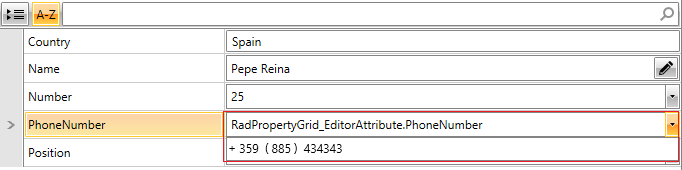
- EditorAttribute(Type editorType, string targetProperty) – the type of the editor and its property that you want to bind to. For instance:
Example 7: Specifying the type of the editor and the target property
private int number;
[Telerik.Windows.Controls.Data.PropertyGrid.Editor(typeof(RadNumericUpDown), "Value")]
public int Number
{
get { return this.number; }
set
{
if (value != this.number)
{
this.number = value;
this.OnPropertyChanged("Number");
}
}
}
Private _number As Integer
<Telerik.Windows.Controls.Data.PropertyGrid.Editor(GetType(RadNumericUpDown), "Value")>
Public Property Number() As Integer
Get
Return Me._number
End Get
Set(ByVal value As Integer)
If value <> Me._number Then
Me._number = value
Me.OnPropertyChanged("Number")
End If
End Set
End Property
- EditorAttribute(string editorTypeName, string assemblyFile, string targetProperty) - the target property can be specified:
Example 8: Specifying the type of the editor and the absolute file path of the assembly as string, as well the target property
private int number;
[Telerik.Windows.Controls.Data.PropertyGrid.Editor("Telerik.Windows.Controls.RadNumericUpDown"
, @"....\bin\Debug\Telerik.Windows.Controls.Input.dll", "Value")]
public int Number
{
get { return this.number; }
set
{
if (value != this.number)
{
this.number = value;
this.OnPropertyChanged("Number");
}
}
}
Private _number As Integer
<Telerik.Windows.Controls.Data.PropertyGrid.Editor("Telerik.Windows.Controls.RadNumericUpDown",
"....\bin\Debug\Telerik.Windows.Controls.Input.dll", "Value")> _
Public Property Number() As Integer
Get
Return Me._number
End Get
Set(value As Integer)
If value <> Me._number Then
Me._number = value
Me.OnPropertyChanged("Number")
End If
End Set
End Property
In this case the property from your business object – Number – will be bound to the ValueProperty of RadNumericUpDown control.
The result will be:
Figure 3: EditorAtrribute with editorType and targetProperty specified
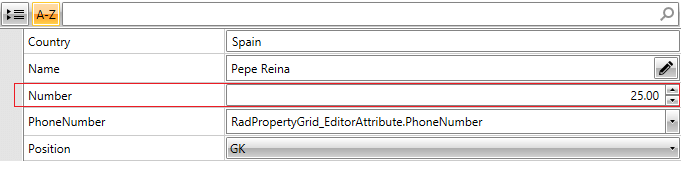
- EditorAttribute(Type editorType, string targetProperty, EditorStyle editorStyle) – with this constructor all properties are set – the type of the editor, its property that will be used for the binding and the type of the host it will be placed inside. For example:
Example 9: Specifying the type of the editor, the target property and style of the containing host
private string name;
[Telerik.Windows.Controls.Data.PropertyGrid.Editor(typeof(TextBox), "Text", EditorStyle.Modal)]
public string Name
{
get { return this.name; }
set
{
if (value != this.name)
{
this.name = value;
this.OnPropertyChanged("Name");
}
}
}
Private _name As String
<Telerik.Windows.Controls.Data.PropertyGrid.Editor(GetType(TextBox), "Text", EditorStyle.Modal)>
Public Property Name() As String
Get
Return Me._name
End Get
Set(ByVal value As String)
If value <> Me._name Then
Me._name = value
Me.OnPropertyChanged("Name")
End If
End Set
End Property
- EditorAttribute(string editorTypeName, string assemblyFile, string targetProperty, EditorStyle editorStyle) - specifying both the target property
Example 10: Specifying the type of the editor and the absolute file path of the assembly as string, the target property and the style for the containing host
private string name;
[Telerik.Windows.Controls.Data.PropertyGrid.Editor("System.Windows.Controls.TextBox",
gram Files (x86)\Reference Assemblies\Microsoft\Framework.NETFramework\v4.0\Profile\Client\PresentationFramework.dll",
"Text", Telerik.Windows.Controls.Data.PropertyGrid.EditorStyle.Modal)]
public string Name
{
get { return this.name; }
set
{
if (value != this.name)
{
this.name = value;
this.OnPropertyChanged("Name");
}
}
}
Private _name As String
<Telerik.Windows.Controls.Data.PropertyGrid.Editor("System.Windows.Controls.TextBox",
"C:\Program Files (x86)\Reference Assemblies\Microsoft\Framework.NETFramework\v4.0\Profile\Client\PresentationFramework.dll", "Text",
Telerik.Windows.Controls.Data.PropertyGrid.EditorStyle.Modal)> _
Public Property Name() As String
Get
Return Me._name
End Get
Set(value As String)
If value <> Me._name Then
Me._name = value
Me.OnPropertyChanged("Name")
End If
End Set
End Property
It will look like:
Figure 4: EditorAtrribute with editorType, targetProperty and editorStyle specified
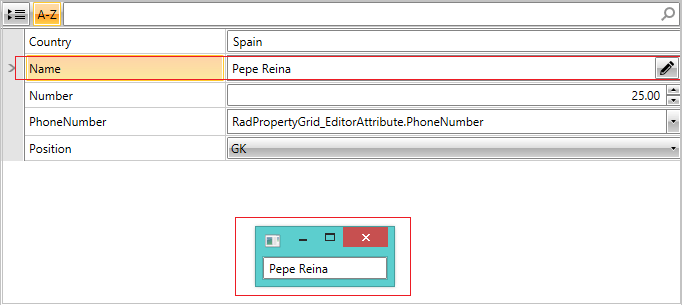
Define Data
The definition of the Custom editor PhoneEditorControl is:
Example 11: Defining the custom editor
<UserControl xmlns="http://schemas.microsoft.com/winfx/2006/xaml/presentation"
xmlns:x="http://schemas.microsoft.com/winfx/2006/xaml"
xmlns:mc="http://schemas.openxmlformats.org/markup-compatibility/2006"
xmlns:d="http://schemas.microsoft.com/expression/blend/2008"
mc:Ignorable="d" >
<UserControl.Resources>
<Style TargetType="TextBox">
<Setter Property="BorderBrush" Value="Transparent" />
</Style>
</UserControl.Resources>
<StackPanel Orientation="Horizontal" Height="20">
<TextBlock Text="+" />
<TextBox Text="{Binding CountryCode, Mode=TwoWay}" />
<TextBlock Text=" (" />
<TextBox Text="{Binding RegionCode, Mode=TwoWay}" />
<TextBlock Text=") " />
<TextBox Text="{Binding Number, Mode=TwoWay}" />
</StackPanel>
</UserControl>
The definition of the PhoneNumber class is:
Example 12: Defining PhoneNumber object
public class PhoneNumber : INotifyPropertyChanged
{
private string countryCode;
public string CountryCode
{
get
{
return this.countryCode;
}
set
{
if (this.countryCode != value)
{
this.countryCode = value;
this.OnPropertyChanged("CountryCode");
}
}
}
private string number;
public string Number
{
get
{
return this.number;
}
set
{
if (this.number != value)
{
this.number = value;
this.OnPropertyChanged("Number");
}
}
}
private string regionCode;
public string RegionCode
{
get
{
return this.regionCode;
}
set
{
if (this.regionCode != value)
{
this.regionCode = value;
this.OnPropertyChanged("RegionCode");
}
}
}
public event PropertyChangedEventHandler PropertyChanged;
private void OnPropertyChanged(string propertyName)
{
if (this.PropertyChanged != null)
this.PropertyChanged(this, new PropertyChangedEventArgs(propertyName));
}
}
Public Class PhoneNumber
Implements INotifyPropertyChanged
Private _countryCode As String
Public Property CountryCode() As String
Get
Return Me._countryCode
End Get
Set(ByVal value As String)
If Me._countryCode <> value Then
Me._countryCode = value
Me.OnPropertyChanged("CountryCode")
End If
End Set
End Property
Private _number As String
Public Property Number() As String
Get
Return Me._number
End Get
Set(ByVal value As String)
If Me._number <> value Then
Me._number = value
Me.OnPropertyChanged("Number")
End If
End Set
End Property
Private _regionCode As String
Public Property RegionCode() As String
Get
Return Me._regionCode
End Get
Set(ByVal value As String)
If Me._regionCode <> value Then
Me._regionCode = value
Me.OnPropertyChanged("RegionCode")
End If
End Set
End Property
Public Event PropertyChanged As PropertyChangedEventHandler Implements INotifyPropertyChanged.PropertyChanged
Private Sub OnPropertyChanged(ByVal propertyName As String)
RaiseEvent PropertyChanged(Me, New PropertyChangedEventArgs(propertyName))
End Sub
End Class
The definition of the Player business object used for the example is:
Example 13: Defining Player object
public class Player : INotifyPropertyChanged
{
public event PropertyChangedEventHandler PropertyChanged;
private string name;
private int number;
private Position position;
private string country;
private PhoneNumber phoneNumber;
[Telerik.Windows.Controls.Data.PropertyGrid.Editor(typeof(TextBox), "Text", EditorStyle.Modal)]
public string Name
{
get { return this.name; }
set
{
if (value != this.name)
{
this.name = value;
this.OnPropertyChanged("Name");
}
}
}
[Telerik.Windows.Controls.Data.PropertyGrid.Editor(typeof(RadNumericUpDown), "Value")]
public int Number
{
get { return this.number; }
set
{
if (value != this.number)
{
this.number = value;
this.OnPropertyChanged("Number");
}
}
}
public Position Position
{
get { return this.position; }
set
{
if (value != this.position)
{
this.position = value;
this.OnPropertyChanged("Position");
}
}
}
[Telerik.Windows.Controls.Data.PropertyGrid.Editor(typeof(PhoneEditorControl), Telerik.Windows.Controls.Data.PropertyGrid.EditorStyle.DropDown)]
public PhoneNumber PhoneNumber
{
get
{
return this.phoneNumber;
}
set
{
if (this.phoneNumber != value)
{
this.phoneNumber = value;
this.OnPropertyChanged("PhoneNumber");
}
}
}
public string Country
{
get { return this.country; }
set
{
if (value != this.country)
{
this.country = value;
this.OnPropertyChanged("Country");
}
}
}
public Player()
{
}
public Player(string name, int number, Position position, string country)
{
this.name = name;
this.number = number;
this.position = position;
this.country = country;
}
protected virtual void OnPropertyChanged(PropertyChangedEventArgs args)
{
PropertyChangedEventHandler handler = this.PropertyChanged;
if (handler != null)
{
handler(this, args);
}
}
private void OnPropertyChanged(string propertyName)
{
this.OnPropertyChanged(new PropertyChangedEventArgs(propertyName));
}
}
Public Class Player
Implements INotifyPropertyChanged
Public Event PropertyChanged As PropertyChangedEventHandler Implements INotifyPropertyChanged.PropertyChanged
Private _name As String
Private _number As Integer
Private _position As Position
Private _country As String
Private _phoneNumber As PhoneNumber
<Telerik.Windows.Controls.Data.PropertyGrid.Editor(GetType(TextBox), "Text", EditorStyle.Modal)>
Public Property Name() As String
Get
Return Me._name
End Get
Set(ByVal value As String)
If value <> Me._name Then
Me._name = value
Me.OnPropertyChanged("Name")
End If
End Set
End Property
<Telerik.Windows.Controls.Data.PropertyGrid.Editor(GetType(RadNumericUpDown), "Value")>
Public Property Number() As Integer
Get
Return Me._number
End Get
Set(ByVal value As Integer)
If value <> Me._number Then
Me._number = value
Me.OnPropertyChanged("Number")
End If
End Set
End Property
Public Property Position() As Position
Get
Return Me._position
End Get
Set(ByVal value As Position)
If value <> Me._position Then
Me._position = value
Me.OnPropertyChanged("Position")
End If
End Set
End Property
<Telerik.Windows.Controls.Data.PropertyGrid.Editor(GetType(PhoneEditorControl), EditorStyle.DropDown)>
Public Property PhoneNumber() As PhoneNumber
Get
Return Me._phoneNumber
End Get
Set(ByVal value As PhoneNumber)
If Me._phoneNumber IsNot value Then
Me._phoneNumber = value
Me.OnPropertyChanged("PhoneNumber")
End If
End Set
End Property
Public Property Country() As String
Get
Return Me._country
End Get
Set(ByVal value As String)
If value <> Me._country Then
Me._country = value
Me.OnPropertyChanged("Country")
End If
End Set
End Property
Public Sub New()
End Sub
Public Sub New(ByVal name As String, ByVal number As Integer, ByVal position As Position, ByVal country As String)
Me._name = name
Me._number = number
Me._position = position
Me._country = country
End Sub
Protected Overridable Sub OnPropertyChanged(ByVal args As PropertyChangedEventArgs)
Dim handler As PropertyChangedEventHandler = Me.PropertyChangedEvent
If handler IsNot Nothing Then
handler(Me, args)
End If
End Sub
Private Sub OnPropertyChanged(ByVal propertyName As String)
Me.OnPropertyChanged(New PropertyChangedEventArgs(propertyName))
End Sub
End Class