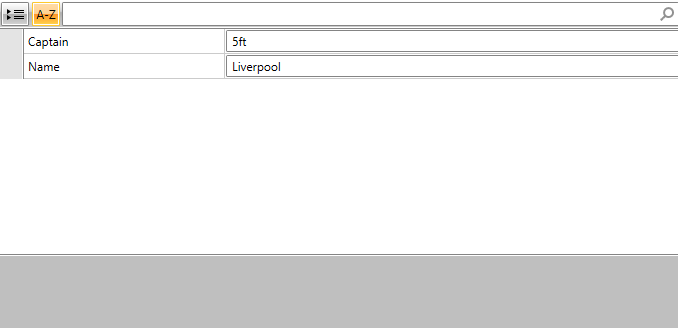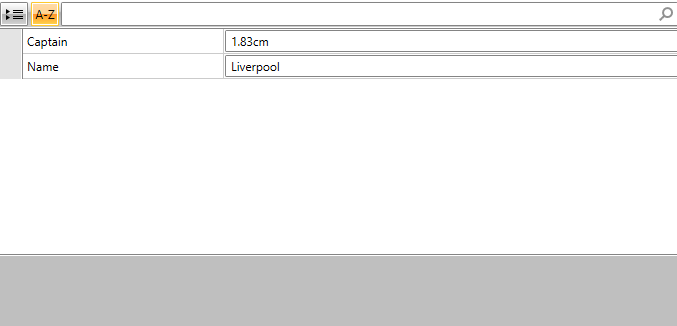TypeConverter Support
In certain cases, RadPropertyGrid is used for displaying and editing properties of custom data type. By default, in such scenarios the control will display the custom type as a string. RadPropertyGrid provides TypeConverter support, meaning that this behavior can be modified by defining a custom TypeConverter. The main methods that are usually utilized when implementing a custom TypeConverter are listed below.
Override the CanConvertFrom method that specifies which type the converter can convert from.
Override the ConvertFrom method that implements the conversion.
Override the CanConvertTo method that specifies which type the converter can convert to.
Override the ConvertTo method that implements the conversion.
More information on implementing a TypeConverter can be found in MSDN: How to: Implement a Type Converter.
Defining the Business Object
Demonstrating the TypeConverter mechanism in the scope of RadPropertyGrid will require an object which has a property of custom data type. This section will cover the process of defining them.
The example will use a Club object which has a Captain property of type Player.
Example 1: Defining the business object
public class Club
{
private string name;
private Player captain;
public string Name
{
get { return this.name; }
set
{
if (value != this.name)
{
this.name = value;
}
}
}
[TypeConverter(typeof(PlayerTypeConverter))]
public Player Captain
{
get { return captain;}
set
{
captain = value;
}
}
public Club()
{
}
public Club(string name, Player captain)
{
this.name = name;
this.captain = captain;
}
}
public class Player
{
private string name;
private double height;
public string Name
{
get { return this.name; }
set
{
if (value != this.name)
{
this.name = value;
}
}
}
public double Height
{
get { return this.height; }
set
{
if (value != this.height)
{
this.height = value;
}
}
}
public Player()
{
}
public Player(string name, double height)
{
this.name = name;
this.height = height;
}
}
Public Class Club
Private m_name As String
Private m_captain As Player
Public Property Name() As String
Get
Return Me.m_name
End Get
Set(value As String)
If value <> Me.m_name Then
Me.m_name = value
End If
End Set
End Property
<TypeConverter(GetType(PlayerTypeConverter))> _
Public Property Captain() As Player
Get
Return m_captain
End Get
Set(value As Player)
m_captain = value
End Set
End Property
Public Sub New()
End Sub
Public Sub New(name As String, captain As Player)
Me.m_name = name
Me.m_captain = captain
End Sub
End Class
Public Class Player
Private m_name As String
Private m_height As Double
Public Property Name() As String
Get
Return Me.m_name
End Get
Set(value As String)
If value <> Me.m_name Then
Me.m_name = value
End If
End Set
End Property
Public Property Height() As Double
Get
Return Me.m_height
End Get
Set(value As Double)
If value <> Me.m_height Then
Me.m_height = value
End If
End Set
End Property
Public Sub New()
End Sub
Public Sub New(name As String, height As Double)
Me.m_name = name
Me.m_height = height
End Sub
End Class
Display a Predefined List of Values for a Property with TypeConverter
As of R1 2017, the TypeConverter mechanism of RadPropertyGrid provides support for a standard set of values that can be picked from a predefined list. This can be done through overriding the GetStandardValuesSupported method.
Example 2: Defining a TypeConverter providing a default set of values
public class PlayerTypeConverter : TypeConverter
{
public override bool GetStandardValuesSupported(ITypeDescriptorContext context)
{
return true;
}
public override bool GetStandardValuesExclusive(ITypeDescriptorContext context)
{
return true;
}
public override StandardValuesCollection GetStandardValues(ITypeDescriptorContext context)
{
return new StandardValuesCollection(new string[] { "Mark Wright", "Ian Rush", "John Barnes",
"Paul Ince", "Jamie Redknapp", "Sami Hyypia", "Steven Gerrard ", "Jordan Henderson" });
}
}
Public Class PlayerTypeConverter
Inherits TypeConverter
Public Overrides Function GetStandardValuesSupported(context As ITypeDescriptorContext) As Boolean
Return True
End Function
Public Overrides Function GetStandardValuesExclusive(context As ITypeDescriptorContext) As Boolean
Return True
End Function
Public Overrides Function GetStandardValues(context As ITypeDescriptorContext) As StandardValuesCollection
Return New StandardValuesCollection(New String() {"Mark Wright", "Ian Rush", "John Barnes", "Paul Ince", "Jamie Redknapp", "Sami Hyypia", _
"Steven Gerrard ", "Jordan Henderson"})
End Function
End Class
If EditorAttribute is set to a specific property with a set TypeConverter the EditorAttribute is with lower priority - a default set of values will be visualized if the GetStandardValuesSupported is overridden instead of an editor.
Figure 1: TypeConverter providing a default set of values
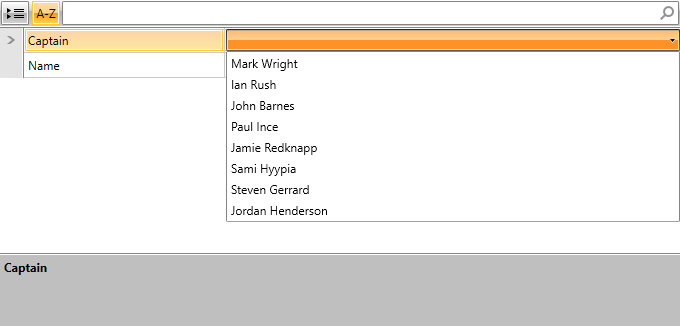
Culture-aware TypeConverter
In this section, the definition of a culture aware TypeConverter will be demonstrated. The support for it is added as of R1 2017. For this purpose, the Height property of the Player object will be used.
Example 3: Defining a culture aware TypeConverter
public class PlayerTypeConverter1 : TypeConverter
{
private const double inchesToCentimetres = 2.54;
private const double centimetresToInches = 0.3937008;
public override bool CanConvertFrom(ITypeDescriptorContext context, Type sourceType)
{
if (sourceType == typeof(string))
{
return true;
}
return base.CanConvertFrom(context, sourceType);
}
public override bool CanConvertTo(ITypeDescriptorContext context, Type destinationType)
{
if (destinationType == typeof(string))
{
return true;
}
return base.CanConvertTo(context, destinationType);
}
public override object ConvertFrom(ITypeDescriptorContext context, CultureInfo culture, object value)
{
if (!(value is string))
{
return base.ConvertFrom(context, culture, value);
}
string val = (string)value;
string measure = val.Substring(val.Length - 2, 2).ToLower();
string dispValue = val.Substring(0, val.Length - 2);
double disp = double.Parse(dispValue);
if (measure.ToLower() == "ft")
{
return disp;
}
else
{
return disp * centimetresToInches;
}
}
public override object ConvertTo(ITypeDescriptorContext context, CultureInfo culture, object value, Type destinationType)
{
if (!(destinationType == typeof(string)))
{
return base.ConvertTo(context, culture, value, destinationType);
}
RegionInfo regionInfo = new RegionInfo(culture.LCID);
bool metric = regionInfo.IsMetric;
if (metric)
{
return string.Format("{0:F0}cm", (value as Player).Height);
}
else
{
double inches = (value as Player).Height * inchesToCentimetres;
return string.Format("{0:F0}ft", inches);
}
}
}
Public Class PlayerTypeConverter1
Inherits TypeConverter
Private Const inchesToCentimetres As Double = 2.54
Private Const centimetresToInches As Double = 0.3937008
Public Overrides Function CanConvertFrom(context As ITypeDescriptorContext, sourceType As Type) As Boolean
If sourceType = GetType(String) Then
Return True
End If
Return MyBase.CanConvertFrom(context, sourceType)
End Function
Public Overrides Function CanConvertTo(context As ITypeDescriptorContext, destinationType As Type) As Boolean
If destinationType = GetType(String) Then
Return True
End If
Return MyBase.CanConvertTo(context, destinationType)
End Function
Public Overrides Function ConvertFrom(context As ITypeDescriptorContext, culture As CultureInfo, value As Object) As Object
If Not (TypeOf value Is String) Then
Return MyBase.ConvertFrom(context, culture, value)
End If
Dim val As String = DirectCast(value, String)
Dim measure As String = val.Substring(val.Length - 2, 2).ToLower()
Dim dispValue As String = val.Substring(0, val.Length - 2)
Dim disp As Double = Double.Parse(dispValue)
If measure.ToLower() = "ft" Then
Return disp
Else
Return disp * centimetresToInches
End If
End Function
Public Overrides Function ConvertTo(context As ITypeDescriptorContext, culture As CultureInfo, value As Object, destinationType As Type) As Object
If Not (destinationType = GetType(String)) Then
Return MyBase.ConvertTo(context, culture, value, destinationType)
End If
Dim regionInfo As New RegionInfo(culture.LCID)
Dim metric As Boolean = regionInfo.IsMetric
If metric Then
Return String.Format("{0:N2}cm", TryCast(value, Player).Height)
Else
Dim inches As Double = TryCast(value, Player).Height * inchesToCentimetres
Return String.Format("{0:F1}ft", inches)
End If
End Function
End Class
Figure 2: Culture-aware TypeConverter